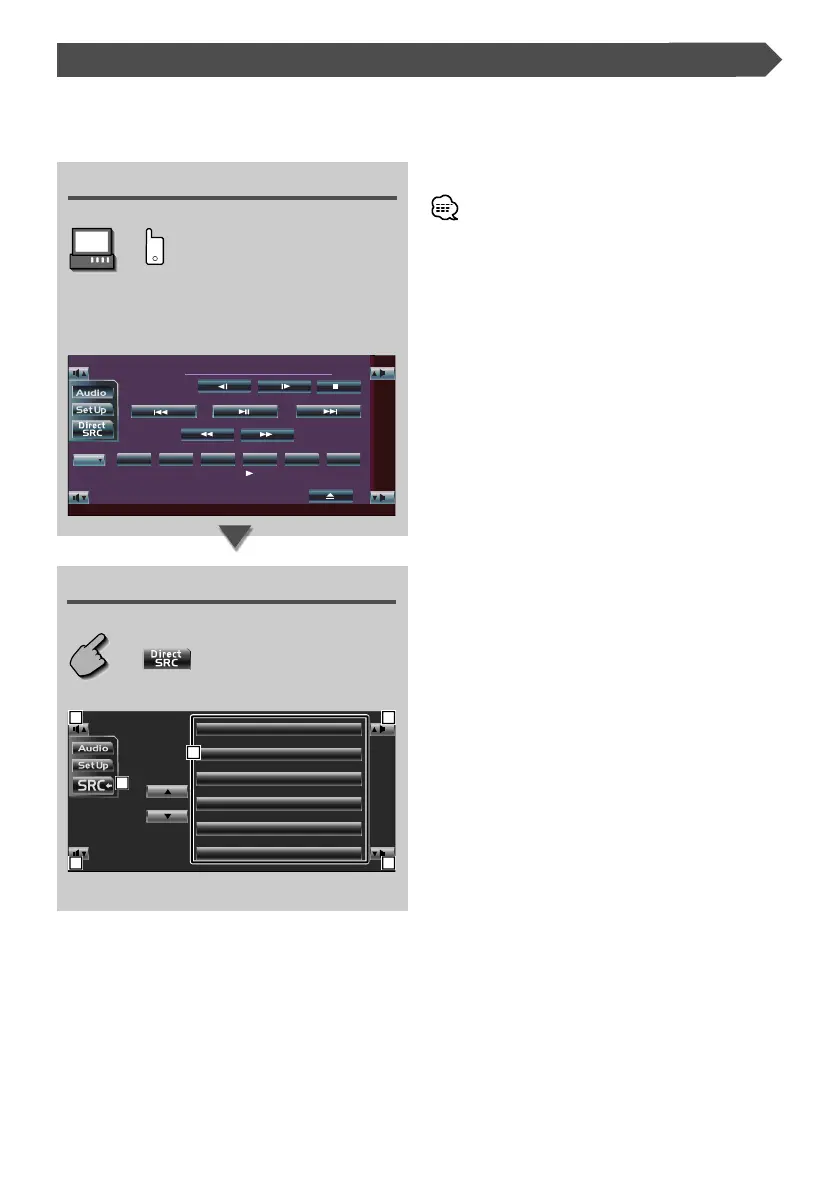58
|
English
Source Select
The source you wish to listen to can be selected quickly.
Displaying the Control screen
F
Press this key several times unit the Control screen
appears.
Control screen
• The Source Select screen can be displayed from the control
screen of any source
DVD VIDEO
13:50
IN
Title 1 Chap 3 T0:05:20
KENWOOD
T-REP
NextNext
PBC SCRL
TIMEREP
Displaying the Source Select screen
Source Select screen
1 Adjusts the volume.
2 Select the source.
3 Returns to the Control screen previously displayed.
TUNER
STANDBY
DVD
VIDEO
CD CH
AUX EXT
3
1
2
1
1
1
B64-3099-0000KEn.indd58B64-3099-0000KEn.indd58 05.5.197:21:58PM05.5.197:21:58PM
