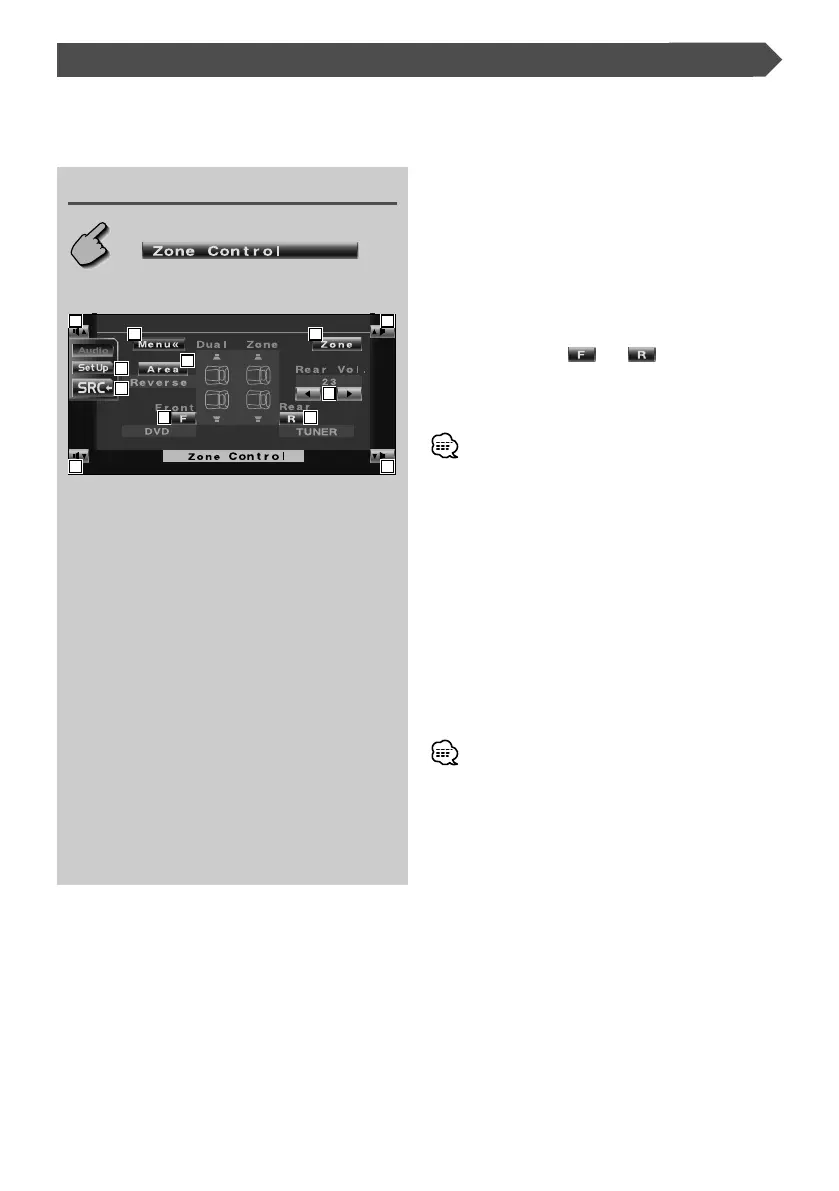82
|
English
Sound Effects Menu
Zone Control
You can set the front and rear audio source.
Displaying the Zone Control screen
Zone Control screen
1 Adjusts the volume.
2 Returns to the Control screen of the previous
source.
3 Calls the Setup Menu. (page 60)
4 Calls the Sound Effects Menu.
5 Turns the Zone Function (that sets different source
sounds for front and rear speakers) On or Off.
When turned On,
and are shown.
6 Sets the front and rear audio source separately.
(This button appears when the Zone function is
On.)
• When the rear speaker sound is switched, the audio source
that is output at the AV OUTPUT terminal is also switched to
the same source.
However, if you have set the "Area" to "Reverse", the audio
source that is output at the AV OUTPUT terminal is switched
depending on the front sound source.
7 Switches the front and rear audio sources.
(This button appears when the Zone function is
On.)
Use "Reverse" to change over the front and rear
audio sources.
8 Adjusts the volume of the rear channel.
(This button appears when the Zone function is
On.)
• There are following limitations when zone function is set to
"On".
- There is no output from the subwoofer or center.
- Audio Setup function (page 61) and Equalizer setting
function (page 80) are not available.
1
2
3
4 5
6
6
1
1
1
7
8
B64-3099-0000KEn.indd82B64-3099-0000KEn.indd82 05.5.197:47:47PM05.5.197:47:47PM
