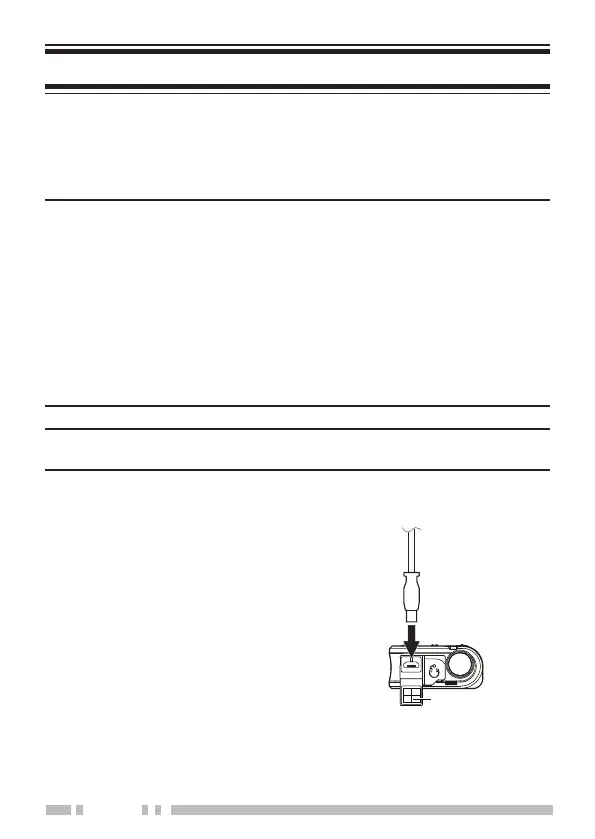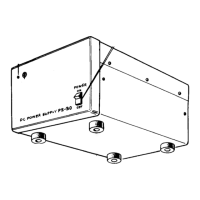2
PREPARATION
CHARGING THE BATTERY PACK
Thebatterypackisnotchargedatthefactory;chargeitbefore
use.Averagebatterypacklife(calculatedusing5%transmit
time,5%receivetime,and90%standbytime)is15hours.
Note:
◆ The ambient temperature should be between 32°F and 104°F
(0°C and 40°C) while charging is in progress. Charging outside
this range may not fully charge the battery.
◆ Thebatterypacklifeisoverwhenitsoperatingtimedecreaseseven
though it is fully and correctly charged (approximately 500 cycles).
Replacethebatterypack.
◆ WhileoperatingthetransceiverusingaLi-ionbatterypackin
areas with an ambient temperature close to 0°C, the operating
time may be shortened.
◆ We recommend using a short USB cable (low loss) for charging.
ATTENTION: SwitchOFFatransceiverequippedwithabattery
packbeforecharging.
n
Charging with a USB Cable
• UseacommerciallyavailableUSB
cable (Micro USB B Type).
• Chargethetransceiverthrougha
commercially available PC or AC
adapter power source.
1 Plug the USB cable (B Type) into
theMicroUSBjack.
2 Connect the USB cable to your
PC or AC adapter.
• TheLEDindicatorlightsblue.
• ThetransceiverpowerturnsOFF
automatically.
Micro USB
JackCover
