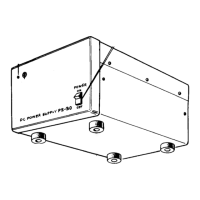20
n
Squelch Off
Pressthiskeytohearbackgroundnoise.Pressthekey
again to return to normal operation.
n
Super Lock-C
Pressandholdthiskeyfor4secondstolockthetransceiver
keys.SuperLock-Clocksthetransceiverkeystoprevent
accidental operation. Turning the transceiver power OFF and
thenONagainwillnotdisableSuperLock-C.Todeactivate
SuperLock-C,withthetransceiverpowerOFF,pressand
hold the PF-2keywhileturningthetransceiverpowerON.
• WhentheLEDlightsyellow,releasethePF-2key.
• WhileSuperLock-Cisactivated,youcanstillperformthe
followingactions:PTT,SquelchOff,Monitor,Power,Volume,
Channel Up/Down.
n
Super Lock-P
Pressandholdthiskeyfor4secondstolockthetransceiver
keys.SuperLock-Plocksthetransceiverkeystoprevent
accidental operation. Turning the transceiver power OFF and
thenONagainwillnotdisableSuperLock-P.Todeactivate
SuperLock-P,withthetransceiverpowerOFF,pressand
hold the PF-2keywhileturningthetransceiverpowerON.
• WhentheLEDlightsyellow,releasethePF-2key.
• WhileSuperLock-Pisactivated,youcanstillperformthe
followingactions:PTT,SquelchOff,Monitor,Power,Volume.
n
Tone Alert
PressthiskeytotoggleToneAlertonandoff.ToneAlert
provides an audible alarm when signals are received on the
frequencyyouaremonitoring.
•
When Tone Alert turns ON, the LED indicator color cycles
through green, light blue, blue, purple, red, and yellow, and
white approximately every 30 seconds.
• Whenasignalisreceived,theLEDindicatorcolorcycles
through green, light blue, blue, purple, red, yellow, and white
approximately every 5 seconds.
• ToneAlertendsonceasignalisreceived.Toreactivate
ToneAlert,pressthiskeyagain.Pressanykeytostopthe
5 second LED indicator cycle.

