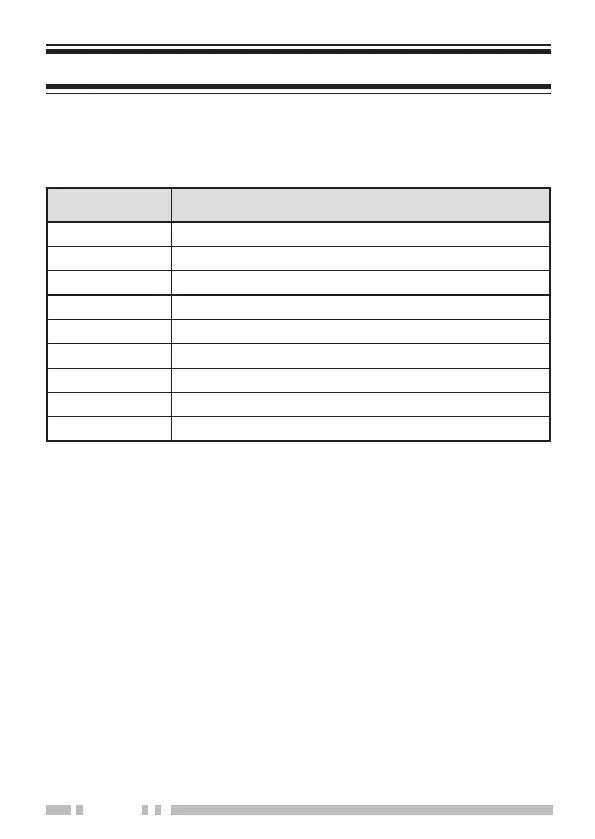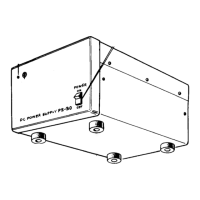18
KEY ASSIGNMENT MODE
This transceiver allows you to reprogram the PF-1key(press/
hold) and PF-2key(holdonly)withanyofthefunctionslisted
in the table below. Explanations on the use of each function are
provided under “PROGRAMMABLE FUNCTIONS”, on page 19.
Table Number Function Name
0 None (no function)
1 Low Transmit Power
2 Monitor (PF-2 keyholddefault)
3 RX/TXFrequencyScan*
4 Scan (PF-1 keypressdefault)
5 SquelchOff
6 SuperLock-C
7 SuperLock-P(PF-1 keyholddefault)
8 Tone Alert
* To use this function, Repeater mode must be activated through
Programming Software.
To change the functions of the PF-1 and PF-2keys:
1 With the transceiver power OFF, press and hold the Up and
PF-2keyswhileturningthetransceiverpowerON.
• ContinuetoholdthePower switch, Upkey,andPF-2keyuntil
the LED indicator lights yellow and the transceiver announces
“Setup”.
2 Release the Power switch, Up key,andPF-2key.
• Thetransceiverannounces“TableZero”.
3 Press the Up/Downkeystoincrement/decrementthe
number,toselectthenewkeyfunction.
• Tablenumbersandtheircorrespondingfunctionsareprovided
in the table above.
• Avoiceannouncementwillinformyouofthecurrentlyselected
Table number.
