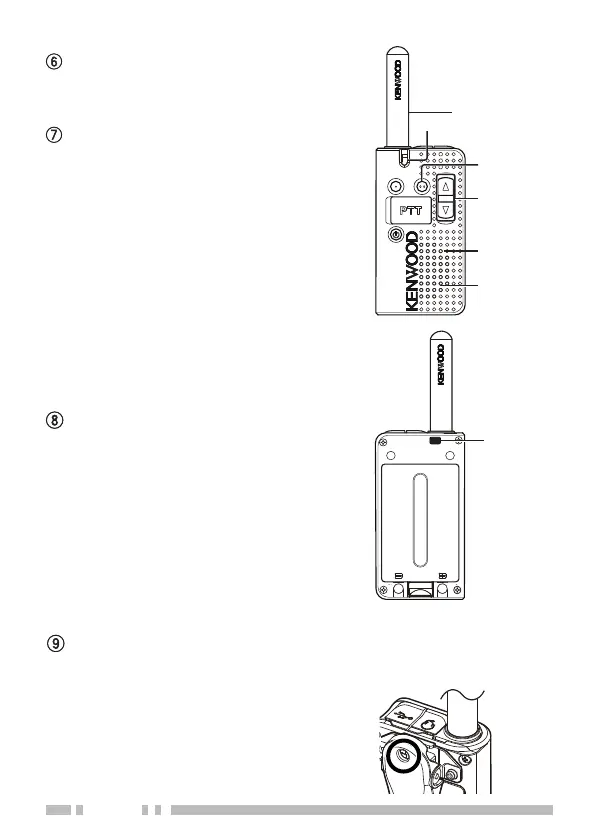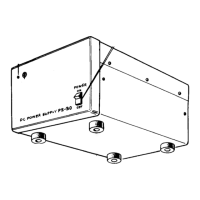8
LED indicator
Refer to the “LED INDICATOR
STATUS” table on page 10.
PF-2 key
Pressthiskeytotogglethe
functionoftheUp/Downkeys
between Volume Adjustment
mode and Channel Select
mode.Holdthiskeyfor1second
to activate its programmable
function. The default setting is
[Monitor].
• Forfunctiondescriptionsand
details on how to change the
keyfunctions,referto“KEY
ASSIGNMENT MODE” on page
18.
Up/Down keys
Pressthesekeystoadjustthe
volume and change the channel.
• PressthePF-2keytotogglethe
functionoftheUp/Downkeys
between Volume Adjustment
mode and Channel Select mode.
• Tochangetheoperating
frequencyorQT/DQTsettingsof
a channel, refer to “CHANNEL
SETUP MODE” on page 12.
Strap hole
Connect a commercially available
strap here.
• Whenusingthebeltclip,the
strap hole will be covered and
cannot be used. Instead, use the
strap hole of the belt clip.
⑥
⑦
⑧
⑨
Speaker
Antenna
Microphone
