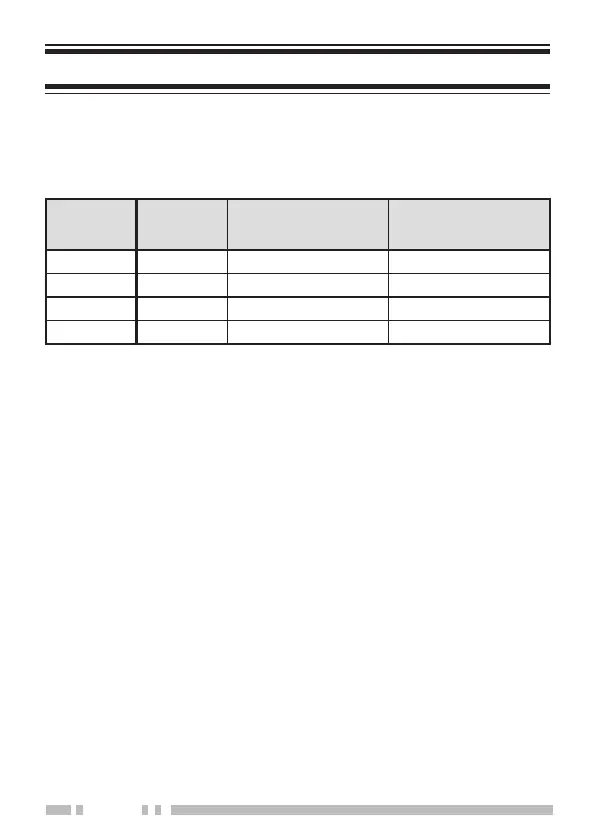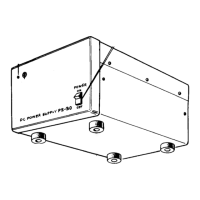12
CHANNEL SETUP MODE
This transceiver allows you to reprogram each of the channels
withdifferentfrequenciesandQT(QuietTalk)/DQT(Digital
QuietTalk)settings.Thetablebelowliststhedefaultchannel
settings.
Channel
Number
Table
Number
Frequency QT/DQT Setting
1 2 464.5500
MHz
67.0 Hz
2 8 467.9250
MHz
67.0 Hz
3 9 461.0375
MHz
67.0 Hz
4 10 461.0625
MHz
67.0 Hz
OPERATING FREQUENCY AND QT/ DQT SETTING
Tochangetheoperatingfrequencyofachannel:
1 With the transceiver power OFF, press and hold the PTT
switch and UpkeywhileturningthetransceiverpowerON.
• ContinuetoholdthePower switch, PTT switch, and Up
keyuntiltheLEDindicatorlightsyellowandthetransceiver
announces “Self”.
2 Release the Power switch, PTT switch and Upkey.
• Thetransceiverannounces“ChannelNumber”.
3 Press the Up/Downkeytoselectyourdesiredchannel,then
press the PTT switch to confirm the selected channel.
• UponreleasingthePTT switch, a beep will sound and the
transceiver announces “Table Zero”.
4 Press the Up/Downkeytoincrement/decrementtheTable
number,toselectthenewchannelfrequency.
• PressandholdtheUp/Downkeytocontinuouslyincrement/
decrement the number.
• Tablenumbersandtheircorrespondingoperatingfrequencies
are provided in the tables on pages 13 and 14.
• AvoiceannouncementwillinformyouoftheselectedTablenumber.
