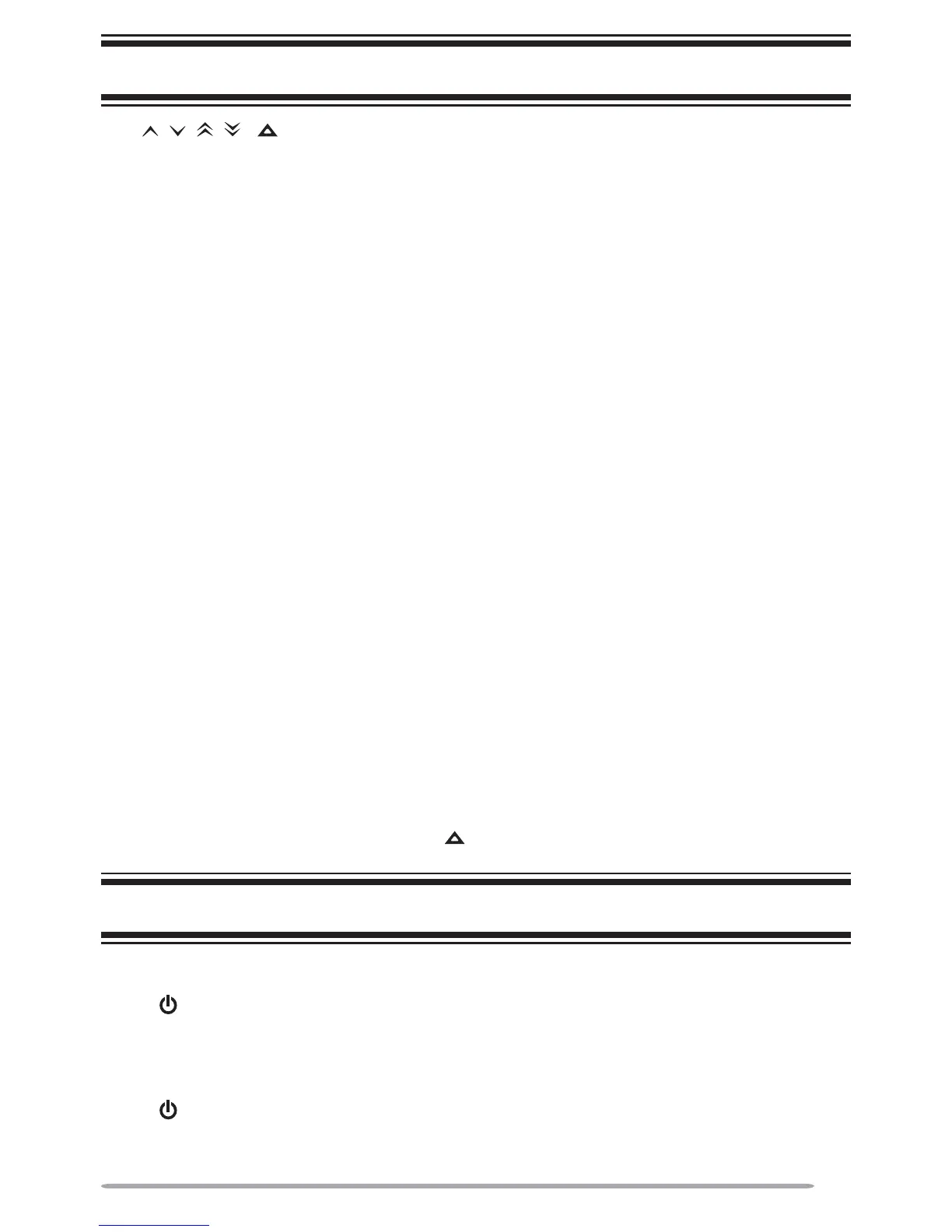5
PROGRAMMABLE FUNCTIONS
The , , , , , S, A, <B, C>, and Q keys can be programmed with the
functions listed below. Ask your dealer for details on these functions.
• None
• 2-tone
• Auto Telephone
• Auto Reply Message
• Autodial
• Autodial Programming
• AUX
• Call 1 ~ 3
• Calling Alert
• CH/GID Down
• CH/GID Recall
• CH/GID Up
• Channel Entry
• Direct CH/GID 1 ~ 4
• Display Character
• Emergency
1
• External Speaker
• Function
• GPS Position Display
• Home CH/GID
• Horn Alert
• Key Lock
• LCD Brightness
• Lone Worker
• Monitor
• Monitor Momentary
• OST
• Paging Call
• Playback
• Public Address
• RSSI Indicator
• Scan
• Scan Del/Add
• Scrambler
• Selcall
• Selcall + Status
• Send the GPS Data
• Squelch Level
• Squelch Off
• Squelch Off Momentary
• Status
• Status 1 ~ Status 3
• Talk Around
• Telephone Disconnect
• Transceiver Password
• Volume Down
• Volume Up
• Zone Down
• Zone Up
1
Emergency can be programmed only on the key.
BASIC OPERATIONS
SWITCHING POWER ON/ OFF
Press to switch the transceiver ON.
• A beep sounds and the display illuminates.
• If the Transceiver Password function is programmed, “PASSWORD” will appear on the
display. Refer to “Transceiver Password”, on page 6.
Press again to switch the transceiver OFF.
