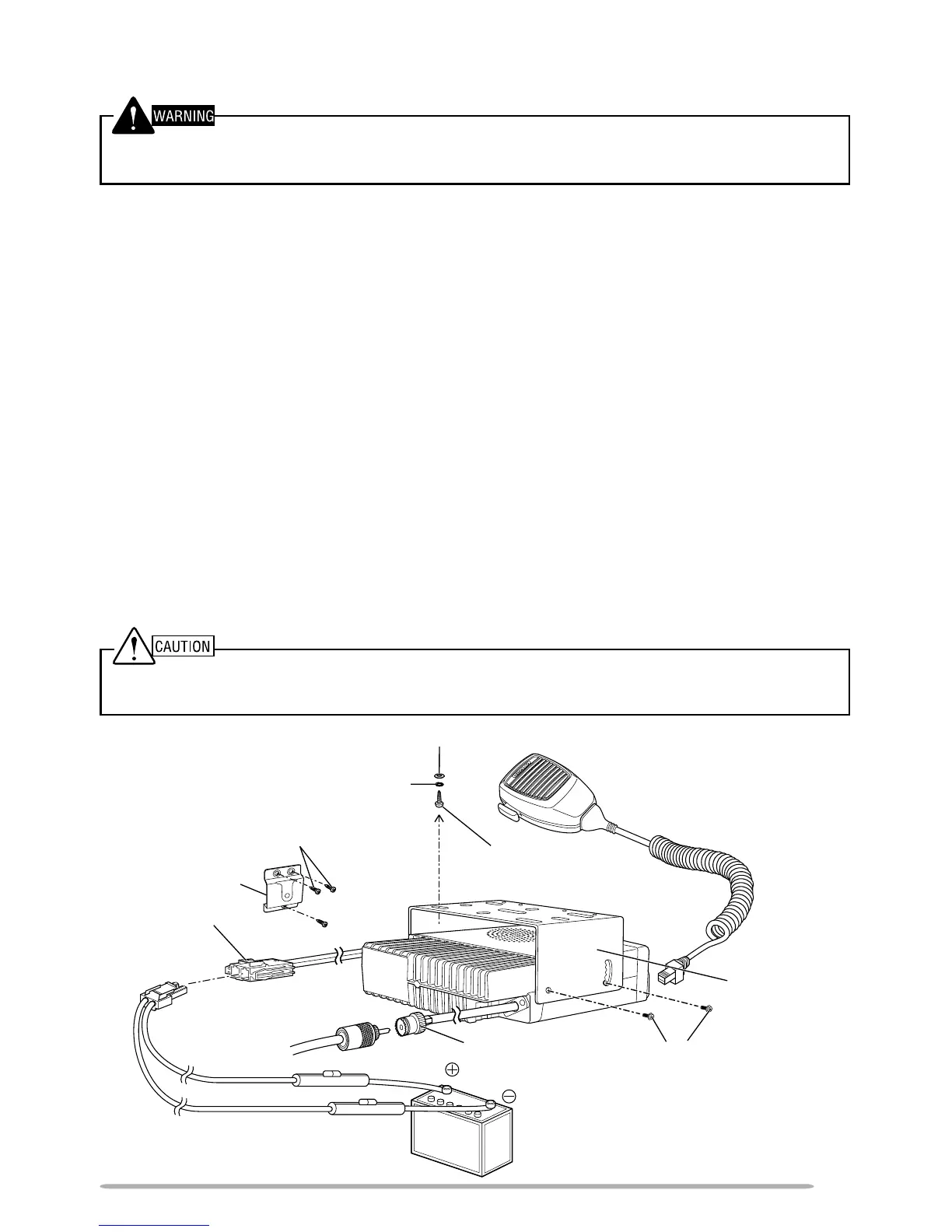3
INSTALLING THE TRANSCEIVER
For passenger safety, install the transceiver securely, using the supplied mounting bracket, so the
transceiver will not break loose in the event of a collision.
1 Mark the position of the holes in the dash by using the mounting bracket as a
template. Drill the holes, then attach the mounting bracket using the 4
supplied 5 x 16 mm screws, the spring washers, and the flat washers.
• Be sure to mount the transceiver in a location where the controls are within easy
reach of the user, and where there is sufficient space at the rear of the transceiver
for cable connections.
2 Connect the antenna and the supplied power cable to the transceiver.
3 Slide the transceiver into the mounting bracket and secure it using the 4
supplied hex-headed screws.
4 Mount the microphone hanger, using the 3 supplied 4 x 16 mm screws, in a
location where it will be within easy reach of the user.
• The microphone and microphone cable should be mounted in a place where they
will not interfere with the safe operation of the vehicle.
5 Connect one plug of the microphone cable to the jack on the base of the
micropohone, and the other plug to the microphone jack on the front panel of
the transceiver. Place the microphone on the hanger.
When replacing the fuse in the DC power cable, be sure to replace it with a fuse of the same value.
Never replace a fuse with a fuse that has a higher value.
Hex-headed screw
Microphone
hanger
DC power cable
Mounting
bracket
5 x 16 mm
self-tapping screw
4 x 16 mm
self-tapping screw
Spring washer
Flat washer
Antenna
connector
Power input
connector
Microphone and
microphone cable
12 V vehicle
battery
