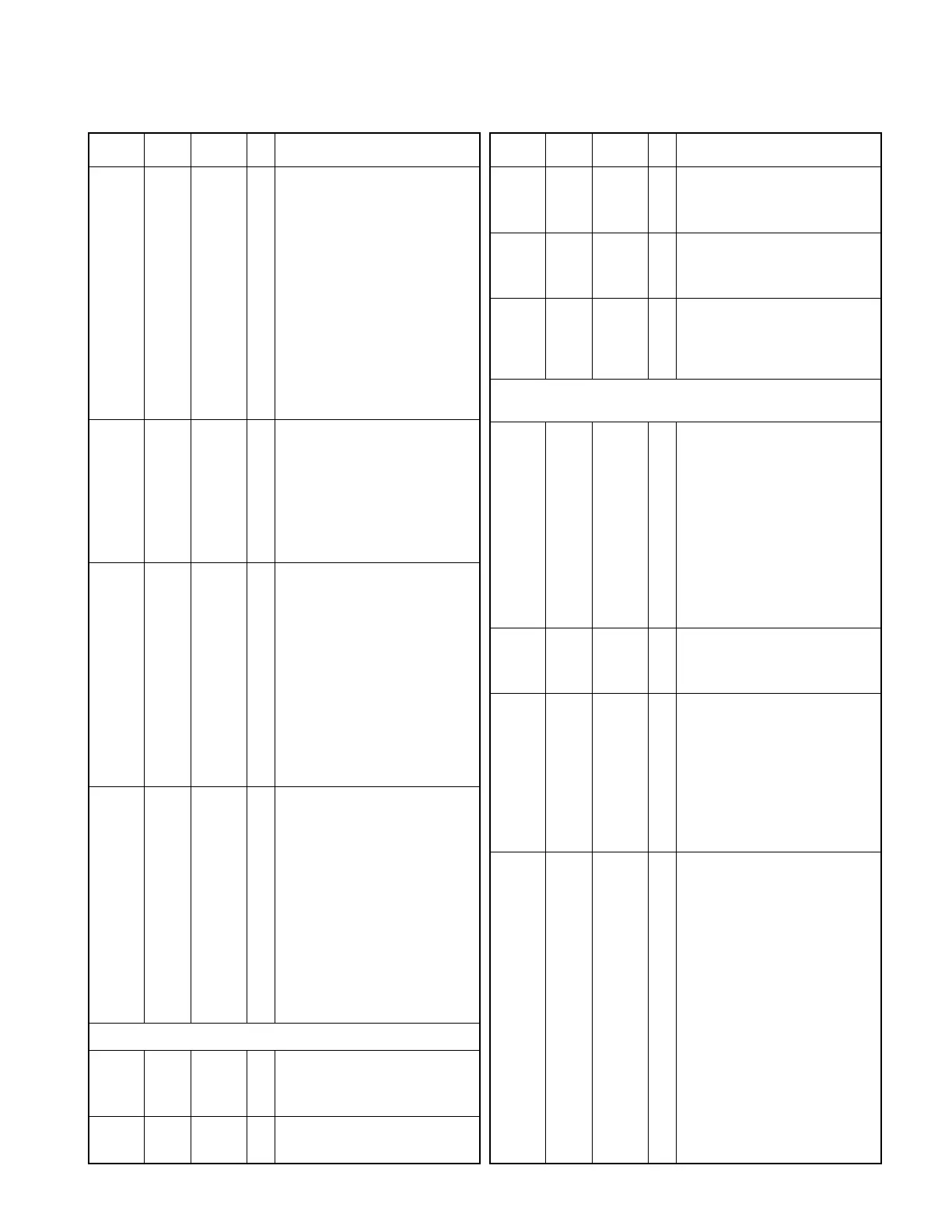77
TK-890/
(
B
)
/H
(
B
)
Connector Terminal
Terminal
I/O Terminal Function
No. No. Name
14 AO1 O Auxiliary output 1 (FPU selectale).
15 AO2 O Auxiliary output 2 (FPU selectale).
16 AO3 O Auxiliary output 3 (FPU selectale).
17 TXD2 O Serial data output.
18 AO4 O Auxiliary output 4 (FPU selectale).
19 RXD2 I Serial data input.
20 SQ O Squelch signal output.
“H” : Busy, “L” : Not busy
21 TXS O TX sense signal output.
“H” : TX, “L” : Another
22 SPM I Speaker mute signal input.
“H” : Mute on
23 MCM I
MIC mute signal input. “H” : Mute on
24 ME – MIC earth.
25 MI/DI I
Mic/Data signal input 1. (Default : DI)
26~30 – – Non connection.
CN506 1 IGN I Ignition sense input.
To Acc 2 E – Earth.
9 pin 3 HR1 O Horn alert signal output 1.
connector
4 HR2 O Horn alert signal output 2.
5 OS1 O
BTL output for external speaker B (PA).
6 OS2 O
BTL output for external speaker B (PA).
7 ES2 O BTL output for external speaker A.
8 ES1 O BTL output for external speaker A.
9 RS1 I Remote speaker switch.
CN507 1 SQ O Squelch signal output.
To “H” : Busy, “L” : No signal
ANI 2 EMG O Emergency signal output.
board 3 EPT I External PTT signal input.
4 IO I/O Auxiliary input/output.
5 SEL – Non connection.
6 AS2 I Audio mute input.
“HiZ” : No change, “L” : Mute
7 MCM I MIC mute input.
“HiZ” : No change, “L” : Mute
8 TON I Sidetone input.
9 TCN I Speaker mute input.
“HiZ” : No change, “L” : Unmute
10 DTI I Data input.
CN508 1 MCI I MIC signal input.
To 2 MCO O MIC signal output.
voice 3 DEI I Detection signal input.
scrambler
4 AC O Audio control signal output.
“H” : OPT SW off, “L” : On
5 BC1 O Scramble code output.
6 BC2 O Scramble code output.
7 BC3 O Scramble code output.
8 BC4 O Scramble code output.
9 TXD2 O TX data output 2.
10 RXD2 I RX data input 2.
11 DEO O Detection signal output.
12 PTO O PTT signal output.
13 8C O Common 8V output.
14 E – Earth.
CN1 1 DO I Transmission drive input.
To Coaxial connector.
TX-RX
unit
CN2 1 +B I Power supply input (13.6V±15%).
FINAL UNIT (X57-5620-XX) (C/3) : TK-890/(B)
Connector Terminal
Terminal
I/O Terminal Function
No. No. Name
CN3 1 RA O Receiver signal output.
To Coaxial connector.
TX-RX
unit
W1 1 E – Earth.
To 2 +B O
Power supply output (13.6V±15%).
Control 3 +B O
Power supply output (13.6V±15%).
unit
W2 1 DB O Transmission drive control
To voltage output (APC).
TX-RX 2 E – Earth
unit 3 8T I 8V input during transmission.
4 PC I TX power control signal input.
CN1 1 ME – MIC earth.
To 2 MIC O MIC signal output.
Control 3 E – Earth.
unit 4 RST I RESET signal input.
5 1/2 I Remote head 1/2 signal input.
“L” : Head 1, “H” : Head 2
6 TRD I/O TX data output/RX data input.
7PSO
Power switch control signal output.
8 IGN O Ignition sense output.
9 SB I Power input after power switch
(13.6V or 13.4V±15%).
10 RS1 I Remote speaker input.
11 RS2 I Remote speaker input.
CN2 1 RS1 O Remote speaker output.
To 2 RS2 O Remote speaker output.
Remote
speaker
CN3 1 IGN I Ignition sense input.
To Acc 2 SB O Power output after power switch
12 pin (13.6V or 13.4V±15%).
connector
3 E – Earth.
4 MIC I MIC signal input.
5 ME – MIC earth.
6 AI1 I Auxiliary input 1 (FPU selectable).
7 AI2 I Auxiliary input 2 (FPU selectable).
8 AO1 O
Auxiliary output 1 (FPU selectable).
9 AO2 O
Auxiliary output 2 (FPU selectable).
J1 1 SB O Power output after power switch
(MIC (13.6V or 13.4V±15%)
jack) 2 HK I Hook signal input.
“L” : On hook, “H” : Off hook
3 ME – MIC eearth.
4 MIC I MIC signal input.
5 E – Earth.
6 TRD I/O TX data output/RX data input.
7 NC – Not used.
8 DM I/O
Serial data input/output for keypad MIC.
9 BLC O
MIC backlight control signal output.
“H” : On, “L” : Off
10 PTT I PTT signal input.
“L” : TX, “OPEN” : RX
11 NC – Not used.
12 NC – Not used.
DISPLAY UNIT (X54-3190-20) : KCH-10
(X54-3200-20) : KCH-11
TERMINAL FUNCTION
