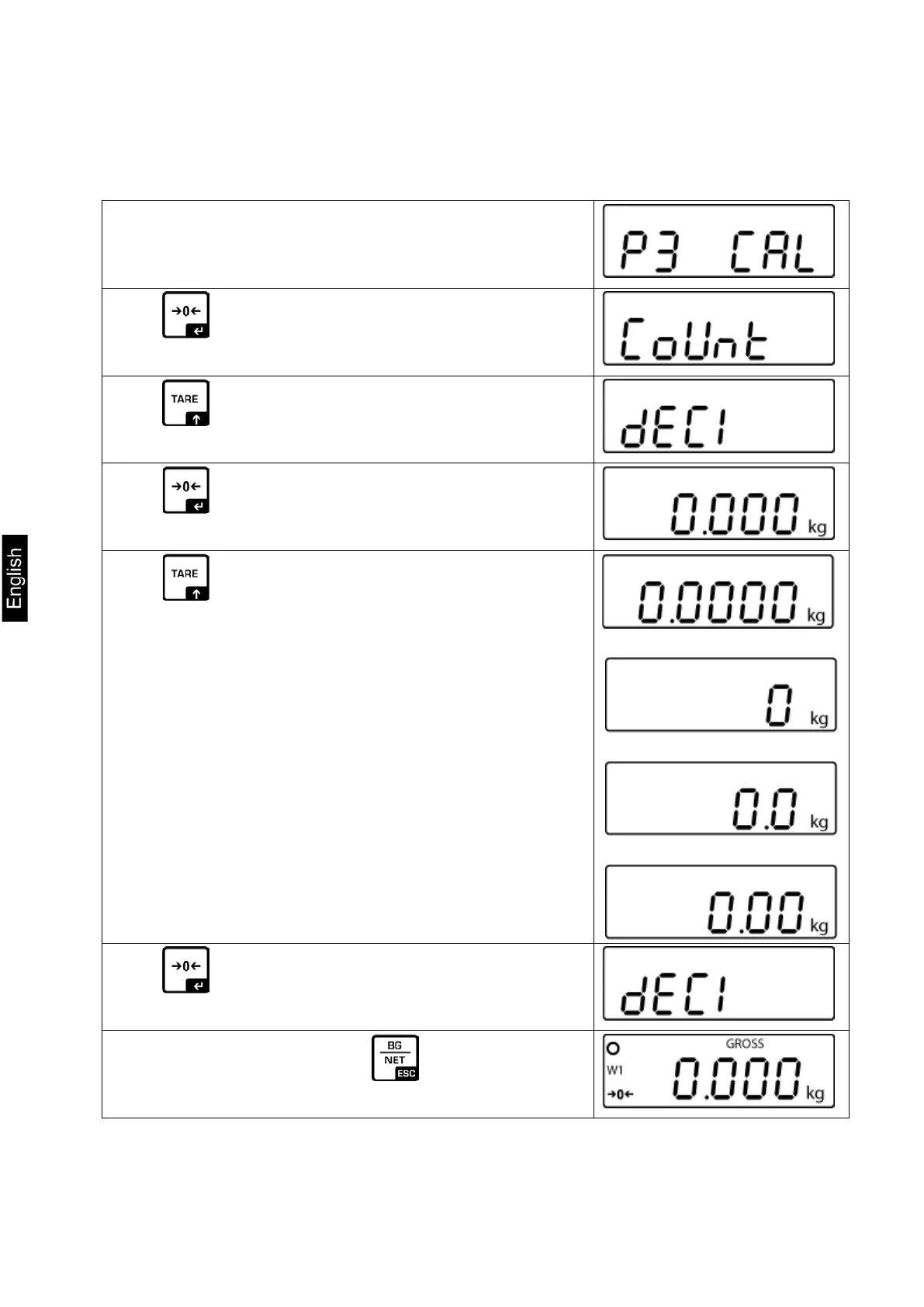26 EOC-BA-e-1610
7.4 Decimal point
The position of the decimal point can be adjusted in the menu as follows:
Invoke menu item „P3 CAL“, see chap. 8.2
Press . „Count“ is displayed.
Press , „Deci“ will be displayed
Press , the last saved decimal points will be
displayed: Example: „0.000 kg“
Press to change through the different decimal
places.
Press to confirm the desired position of the decimal
point. „deCi“ is displayed.
Return to weighing mode using