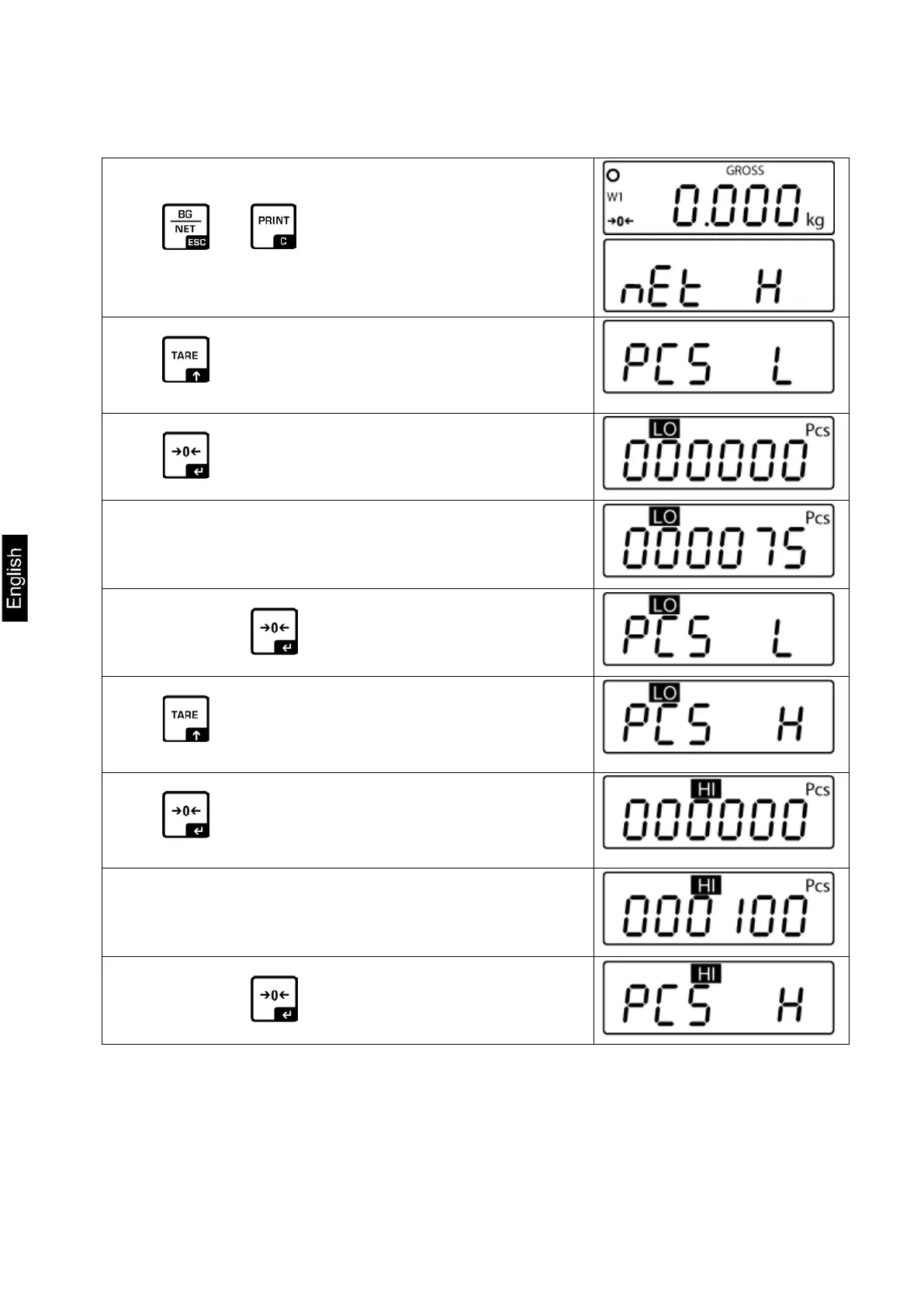32 EOC-BA-e-1610
7.8.2 Tolerance check for target quantity
Settings
Press and at the same time in weighing
mode.
„net H“ will be displayed.
Press repeatedly, until the display for entering the
lower limit value „PCS L“ appears.
Press , the current setting will be displayed.
To enter the lower limit, e. g. 75 items, press the
navigation buttons (see chap. 2.2.1); the currently
enabled digit will be flashing.
Confirm input by .
Press repeatedly, until the display for entering the
upper limit value „PCS H“ appears.
Press , the current setting for the upper limit will be
displayed.
To enter the upper limit, e. g. 100 items, press the
navigation buttons (see chap. 2.2.1); the currently
enabled digit will be flashing.
Confirm input by .