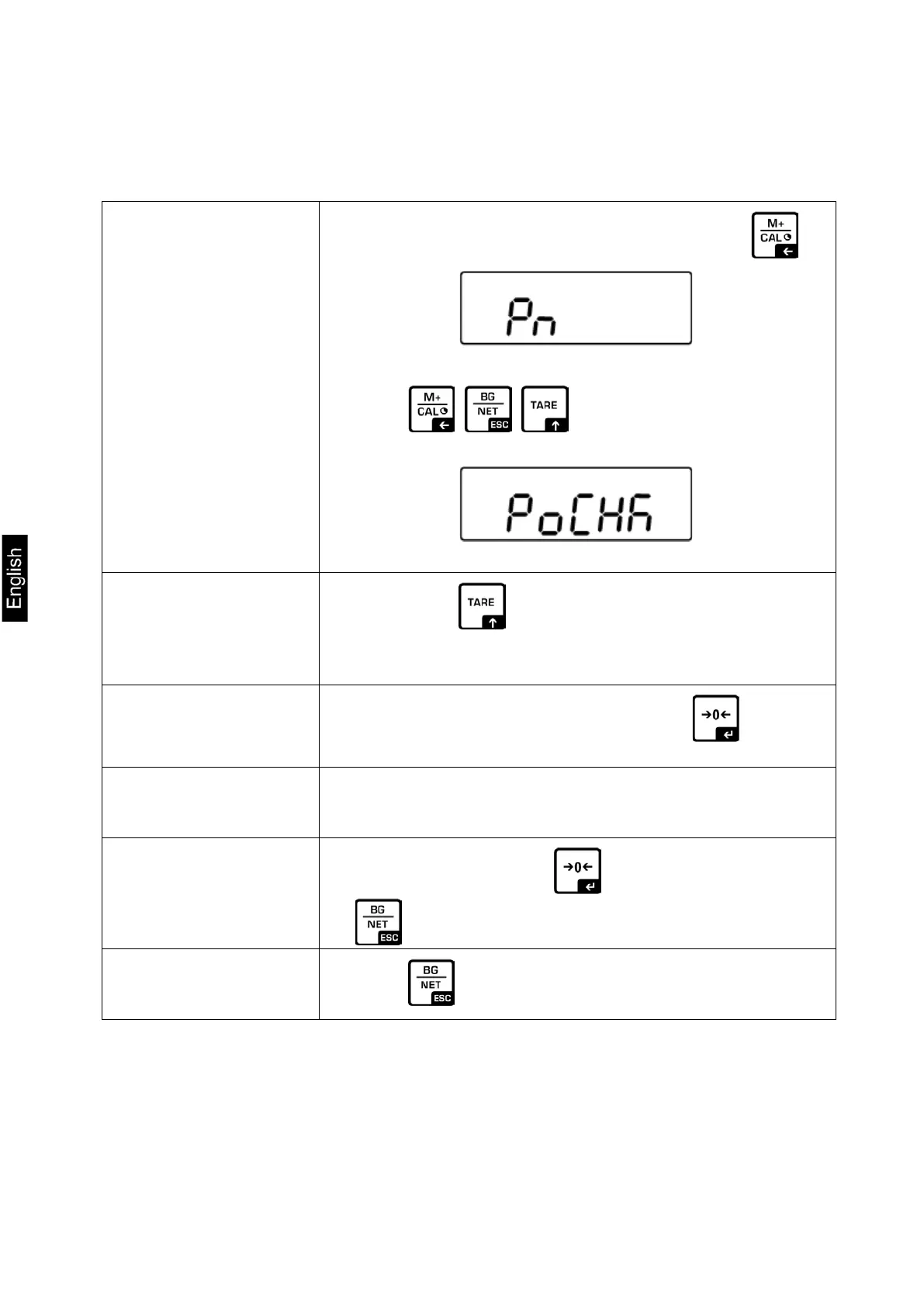42 EOC-BA-e-1610
8 The menu
8.1 Navigation in the menu
Call up menu
Switch-on balance and during the selftest press .
Press , , subsequently, the first menu
block „PO CHK“ will be displayed.
Select menu block
With help of , the individual menu items can be
selected one after the other.
Select setting
Confirm selected menu item by pressing . The
current setting will be displayed.
Change settings
To change to the available settings, press the navigation
keys (see chap. 2.2.1).
Acknowledge setting /
exit the menu
Either save by pressing or cancel by pressing
Return to weighing
mode
Press repeatedly to exit menu.