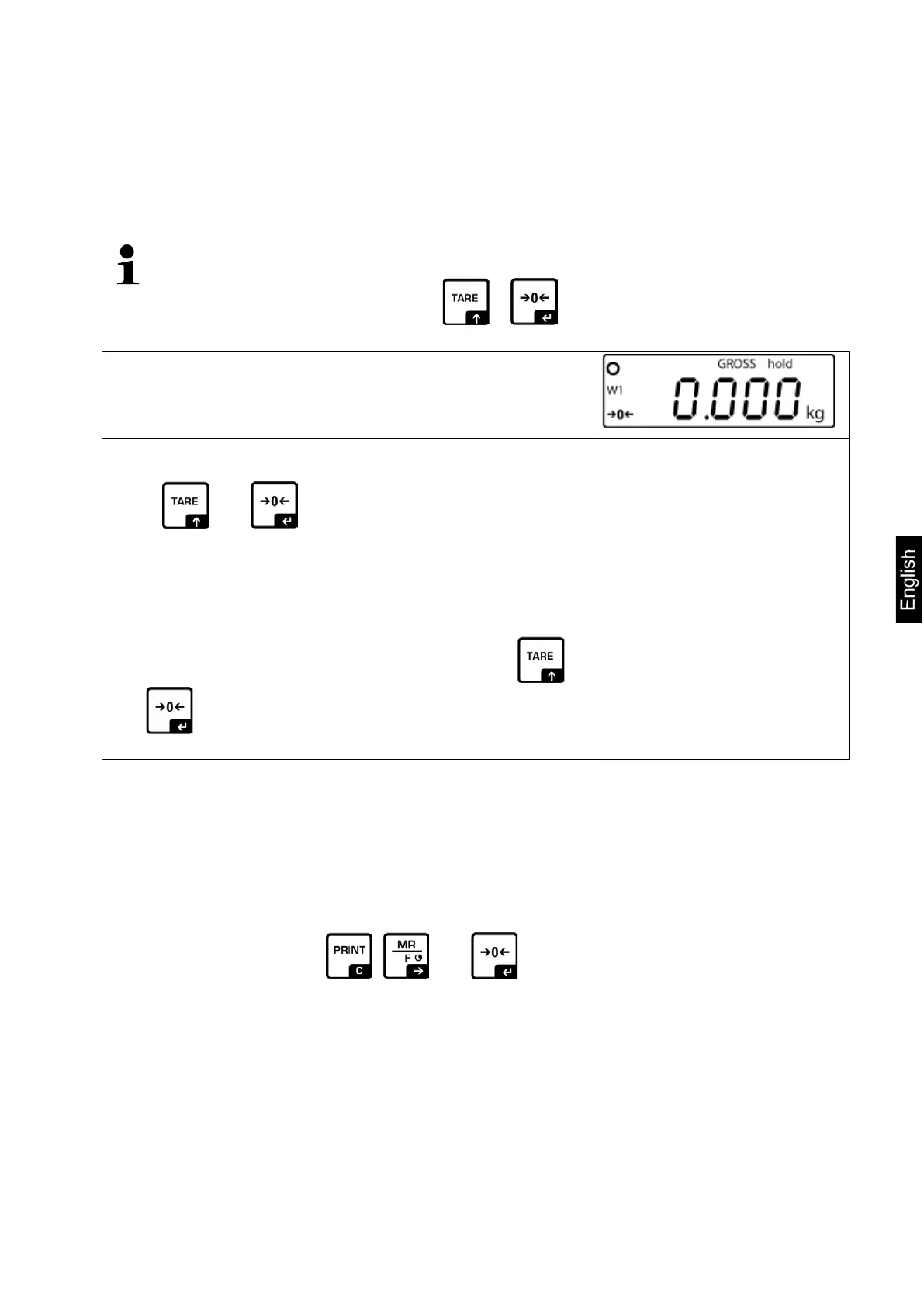EOC-BA-e-1610 39
7.13 Animal weighing
The mean value function is suitable for weighing restless loads.
The weighing system will display a mean value derived from several weighing results.
The animal weighing program can be enabled by either calling up menu block
„P4 OTH“ „ANM“ „ON“ (See chap. 8.2) or faster via key combination.
The symbol „hold“ is displayed as long as the animal
weighing function remains enabled.
Place the load on the weighing system and wait until the
scale is steady.
Press and at the same time; you will hear an
acoustic signal, indicating that the mean value function is
enabled.
Whilst averaging is taking place you can add or remove
loads as the measuring value will be constantly updated.
To deactivate the animal weighing function press
and at the same time. The symbol „hold“
7.14 Lock keyboard
In the menu item „P4 OTH“ „LOCK“ (see chap. 8.2 ) the keyboard lock can be
enabled/disabled.
Whilst the function is enabled the keyboard will self-lock after no key has been
pressed for 10 minutes. „K-LCK“ will be displayed as soon as a key is pressed.
To disable the lock, press , and hold plus (2 s) until „U LCK“
appears.