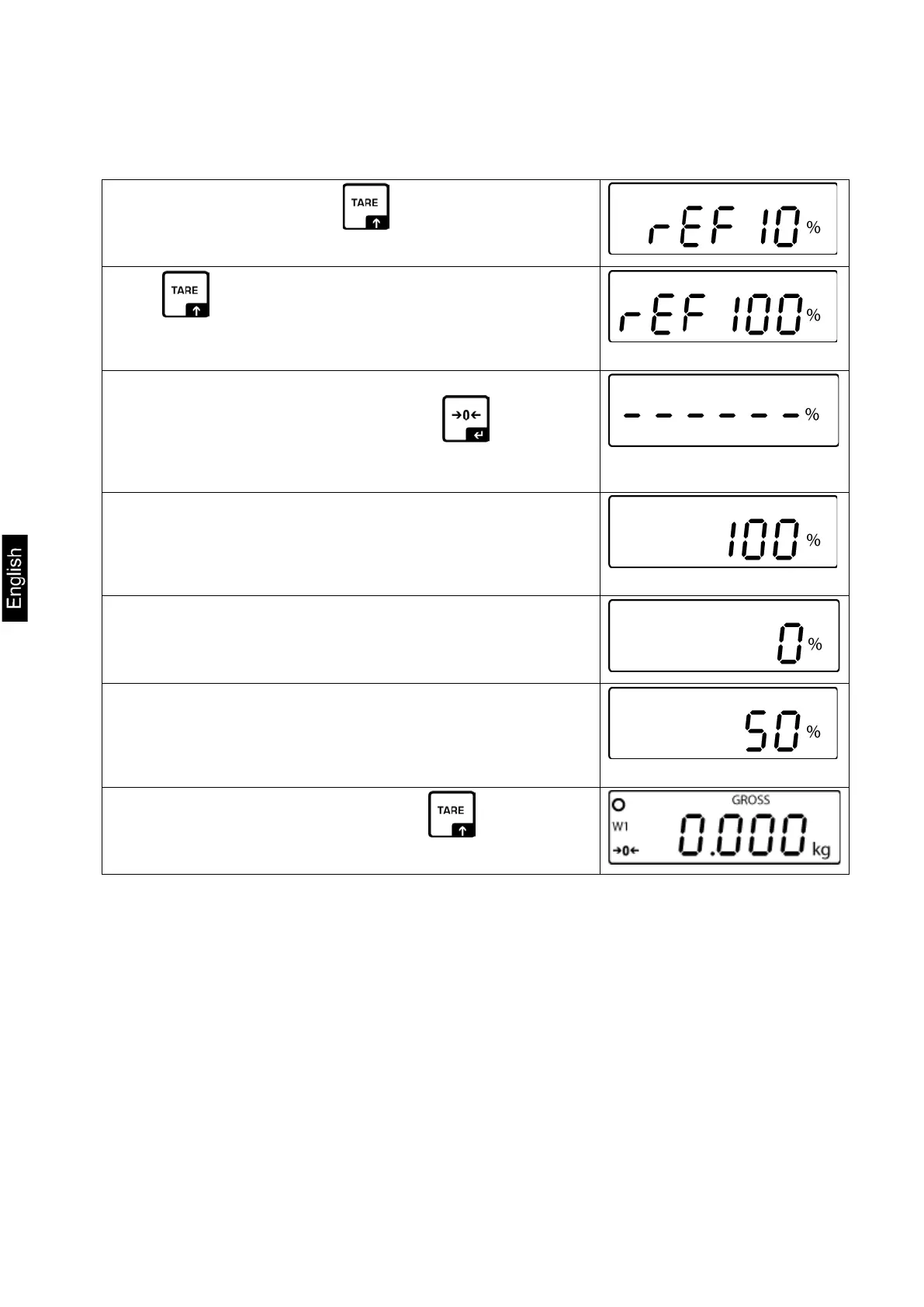38 EOC-BA-e-1610
7.12 Percentage weighing
Percentage weighing allows for displaying the weight in percentages with regard to
the reference load mass.
In the weighing mode, push button (ca. 3 s) until
„rEF 10%” is displayed.
Using button, select the desired percentage value
which shall serve as a reference value. Here, for example
100%.
(example)
Put a sample with the mass corresponding to the set
percentage value on the plate and push button. The
following indication „-------%” shall be displayed for a
while.
The sample mass percentage value will be displayed.
(example)
Put away the reference load.
„0.0%” shall be displayed again.
Put the controlled object.
The percentage value of the controlled object mass shall
be displayed with regard to the reference load.
(example)
Return to the weighing mode, pushing button,
again.