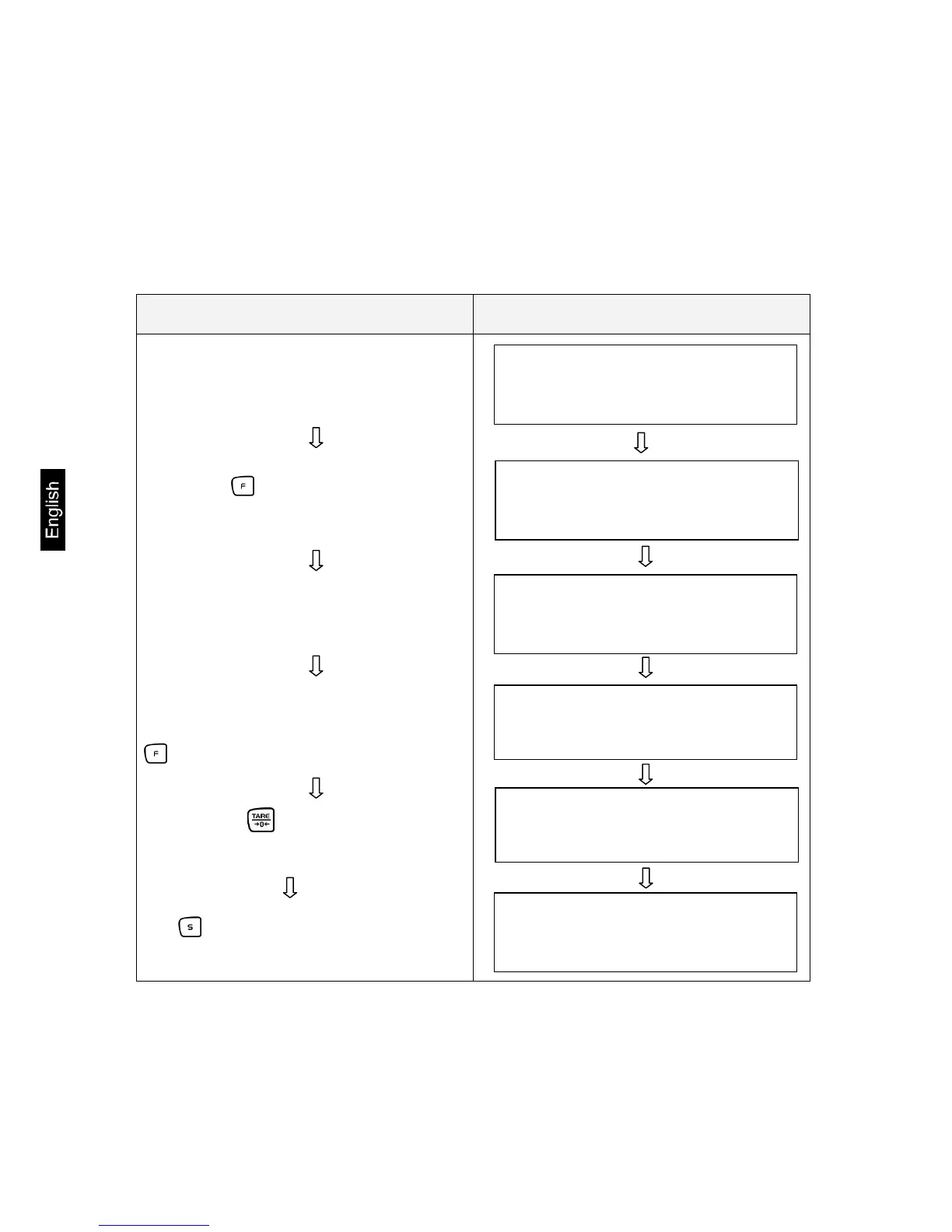7 Functions
7.1 Access and changing of numerous functions:
The balance has been set to a certain standard configuration in the factory. This con-
figuration is marked by a ☆.
The configuration can be changed as follows:
Operation Display
1. Access to the functions.
Switch on the balance:
Press the
until [FUNC] appears:
When released the following will appear :
(po
ssible configurations are listed in
chap. 7.2.2).
2. Changing the functions
Run through the various functions for
figuration by continuing to press the
the last position in the parameter.
Store the chosen function by operating
the key.
You will now leave the function menu
and return to weighing mode.