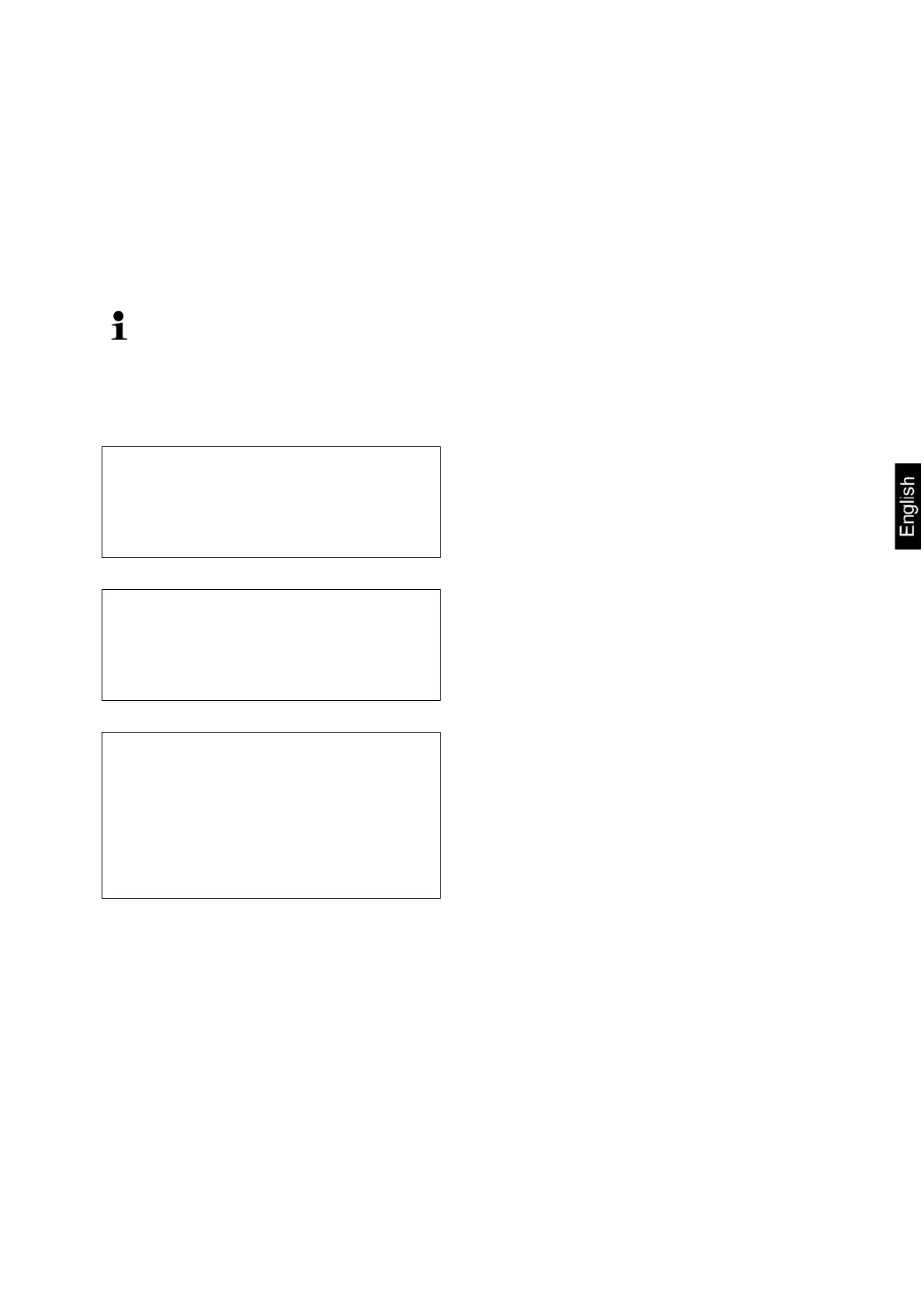FKB-BA-e-2010 37
14.2 Connect printer
Turn off scale and printer.
Use a suitable cable to connect the weighing balance to the interface of the
printer.
Faultless operation requires an adequate KERN interface cable (optional).
Turn on scale and printer.
Communication parameters (baud rate, bits and parity) of balance and
printer must match; see menu item < com Rs232. >. (chap. 13.3.1)
Printout examples KERN YKB-01N
N:
S S
2.998 kg
Net weight (stable weighing value)
T:
0.3000 kg
Tare weight
G
3.2999 kg
Gross weight
Net weight (instable weighing value)
T:
0.3000 kg
Tare weight
G
3.2999 kg
Gross weight
N:
S D
3.2998 kg
Net weight (instable weighing value)
T:
0.0000 kg
Tare weight
G:
3.2998 kg
Gross weight
PCS:
33 pcs
Quantity placed on balance
REF:
10 pcs
Reference quantity
14.3 KCP-interface commands
A detailed description you will find in the „KERN Communications Protocol“ manual,
available in the download area on our KERN homepage.