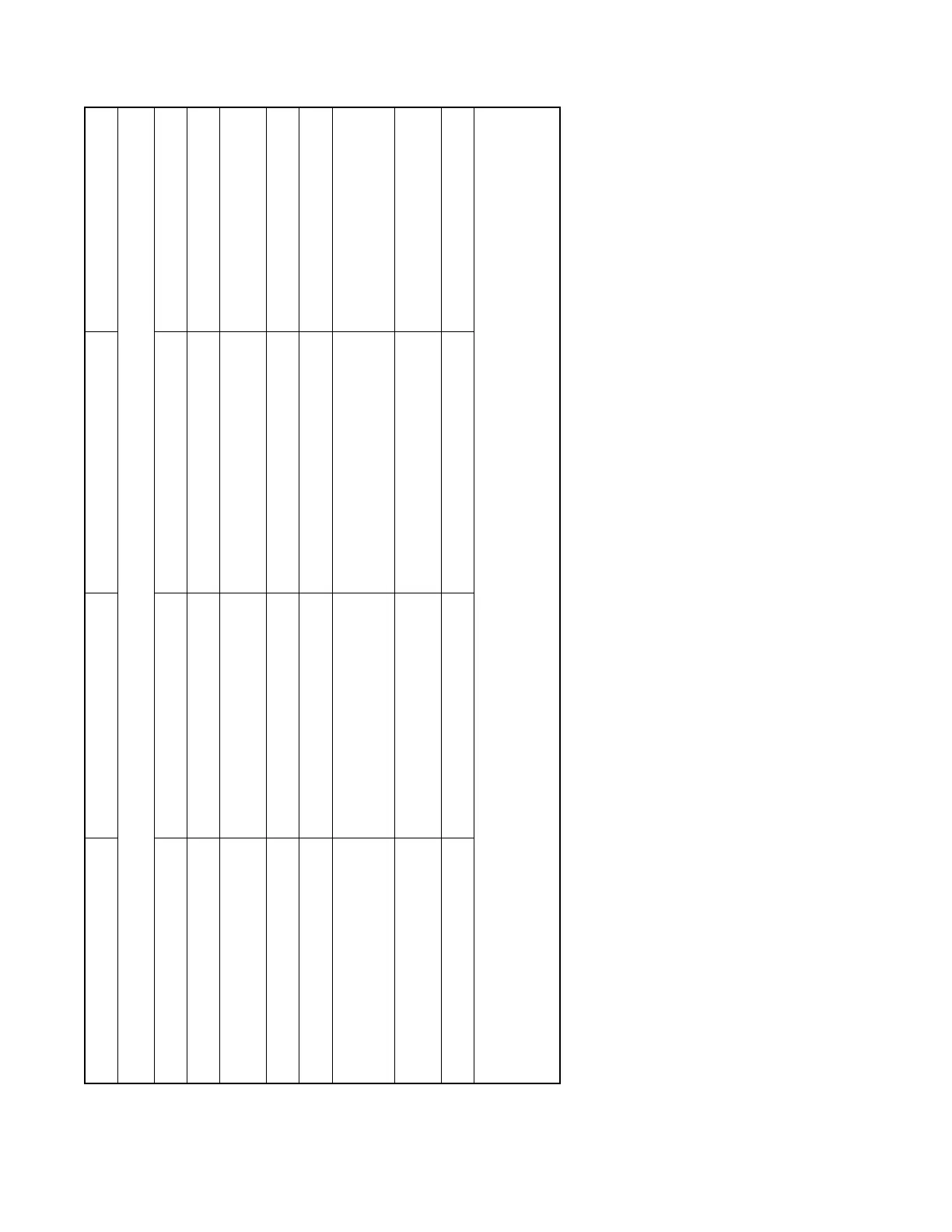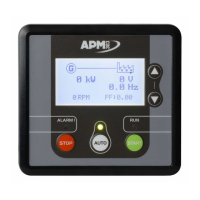TP-6694 9/20 119
4.2 Controller Display and Voltage Regulation Troubleshooting Chart
Section or Publication Reference*
Controller Display and Voltage Regulator
See the
Section titled: Battery
See the
Section titled: Battery
See the
Section titled: Error Messages
See the
Section titled: Battery
See the
Section titled: Voltage
Regulator Adjustments
SiteTech O/M
See the
Section titled: Digital Display
* Sec./Section
—numbered section of this manual; ATS
—Automatic Transfer Switch; Eng.
—Engine; Gen.
—Generator Set; Alt.
—Alternator; I/M
—Installation Manual;
O/M
—Operation Manual;
S/M
—Service Manual; S/S
—Spec Sheet; O/S/M
—Operation/Service Manual; W/D
—Wiring Diagram
† Have an authorized service distributor/dealer perform this service.
Recharge/replace battery.
Review the Error Message section.
Recharge/replace battery.
Troubleshoot alternator components. †
Readjust voltage regulation. †
Enable calibration in Generator Metering
section.
Controller firmware fault has occurred or
pushbutton/ rotary selector dial entry error.
Defective exciter winding.
Voltage regulation calibration incorrect.
Display shows single segment.
Display shows an error message.
Unable to change voltage and current
calibrations
Unable to find volt select menu
