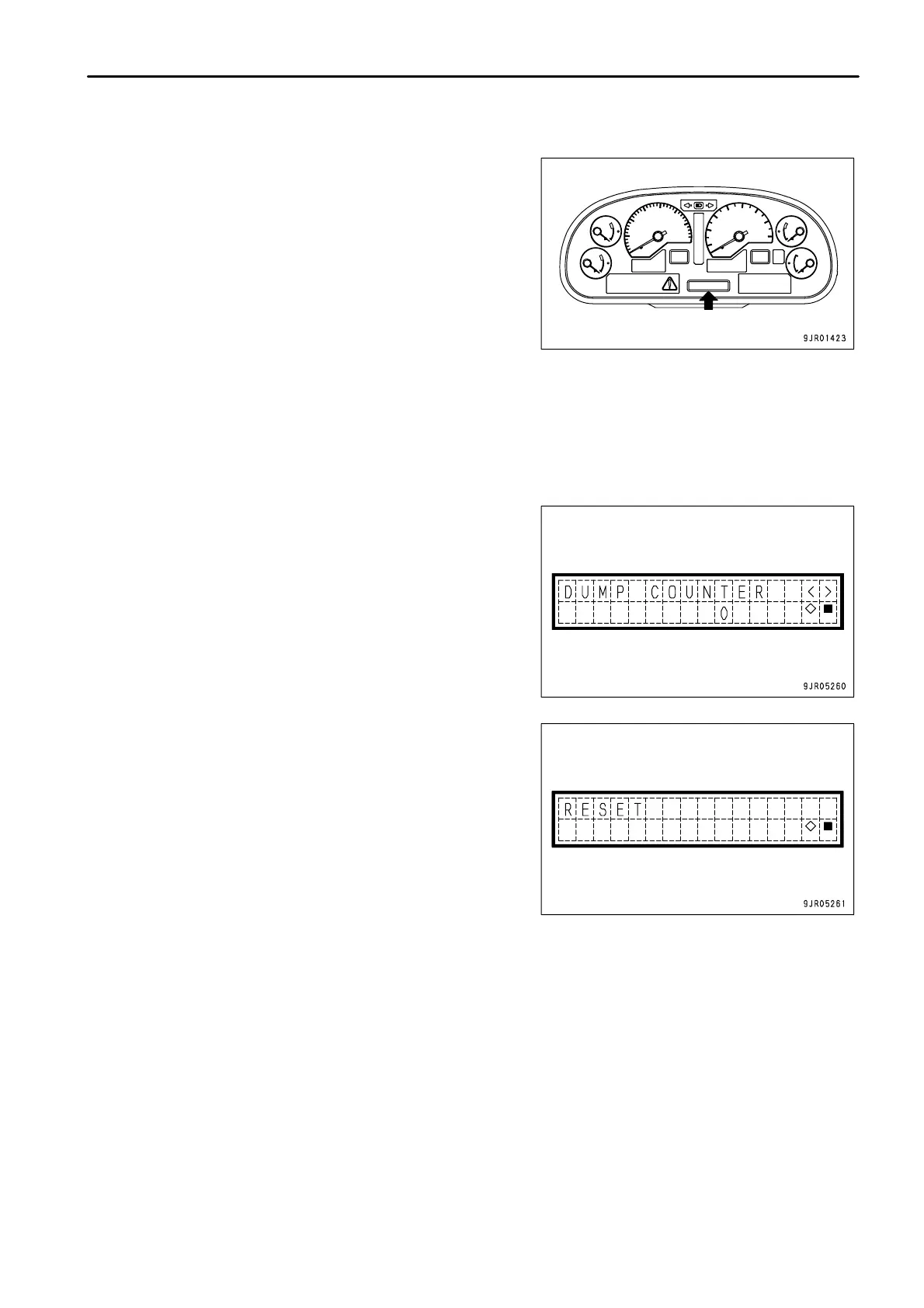.
ATTACHMENTS, OPTIONS
HANDLING DUMPING COUNTER
HANDLING DUMPING COUNTER
The dumping counter is an automatic counting function to count
the number of loads that have been dumped.
The number of loads dumped is displayed on the character
display.
METHOD OF DISPLAYING, RESETTING DUMPING COUNTER
1.
Check that the character display is showing the service meter/odometer, or the action code. If it is giving any
other display, turn the starting switch OFF, then turn the starting switch to the ON position and wait for the above
display to be given.
2.
Press () of machine monitor mode selector switch 1. The
character display shows the dumping counter.
3. When resetting the number of loads dumped, press () of
machine monitor mode selector switch 1. The display shows
the screen on the right.
4. Press () of machine monitor mode selector switch 1. The
number of loads dumped is reset and the display returns to the
previous screen.
To abandon the resetting operation, press () of machine
monitor mode selector switch 1 to return to the previous
screen.
5. When completing the operation, press () of machine monitor
mode selector switch 1 or turn the starting switch OFF.
6 - 77