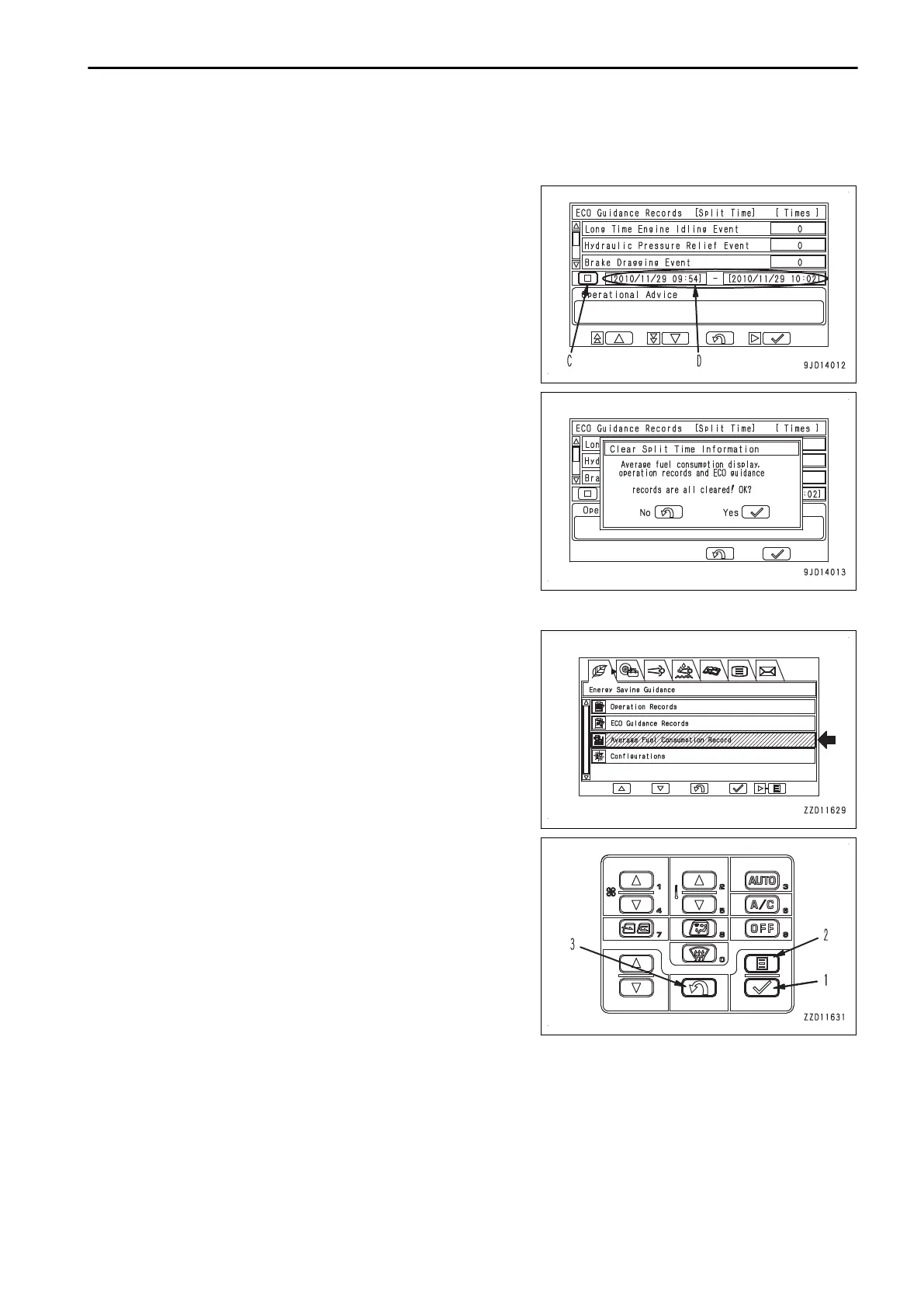When display of “Average Fuel Consumption Display” is set to “Split Time”,
and split time measurement is stopped
(C) Display while measurement is stopped
(D) Dates and
times when the measurement is started and
stopped
To start the split time measurement, see the guidance icon and
press ENTER switch (1).
When the measurement is started, the previous split time
measurement results (“Average Fuel Consumption Display”,
“Operation Records”, and “ECO Guidance Records”) are reset.
When the confirmation screen is displayed, press ENTER
switch (1) again to start the split measurement, or press RE-
TURN switch (2) to cancel the start.
FUEL CONSUMPTION RECORD
The “Average Fuel Consumption Record” screen alternately
displays the following graphs.
• Average fuel consumption for the “Last 12 hours”
• Average fuel consumption for the “Last 7 days”.
Select “Average Fuel Consumption Record” from the “Energy
Saving Guidance” menu screen, then press ENTER switch (1).
To change a graph, see the guidance icon and press menu
switch (2).
OPERATION EXPLANATION OF COMPONENTS
3-55
