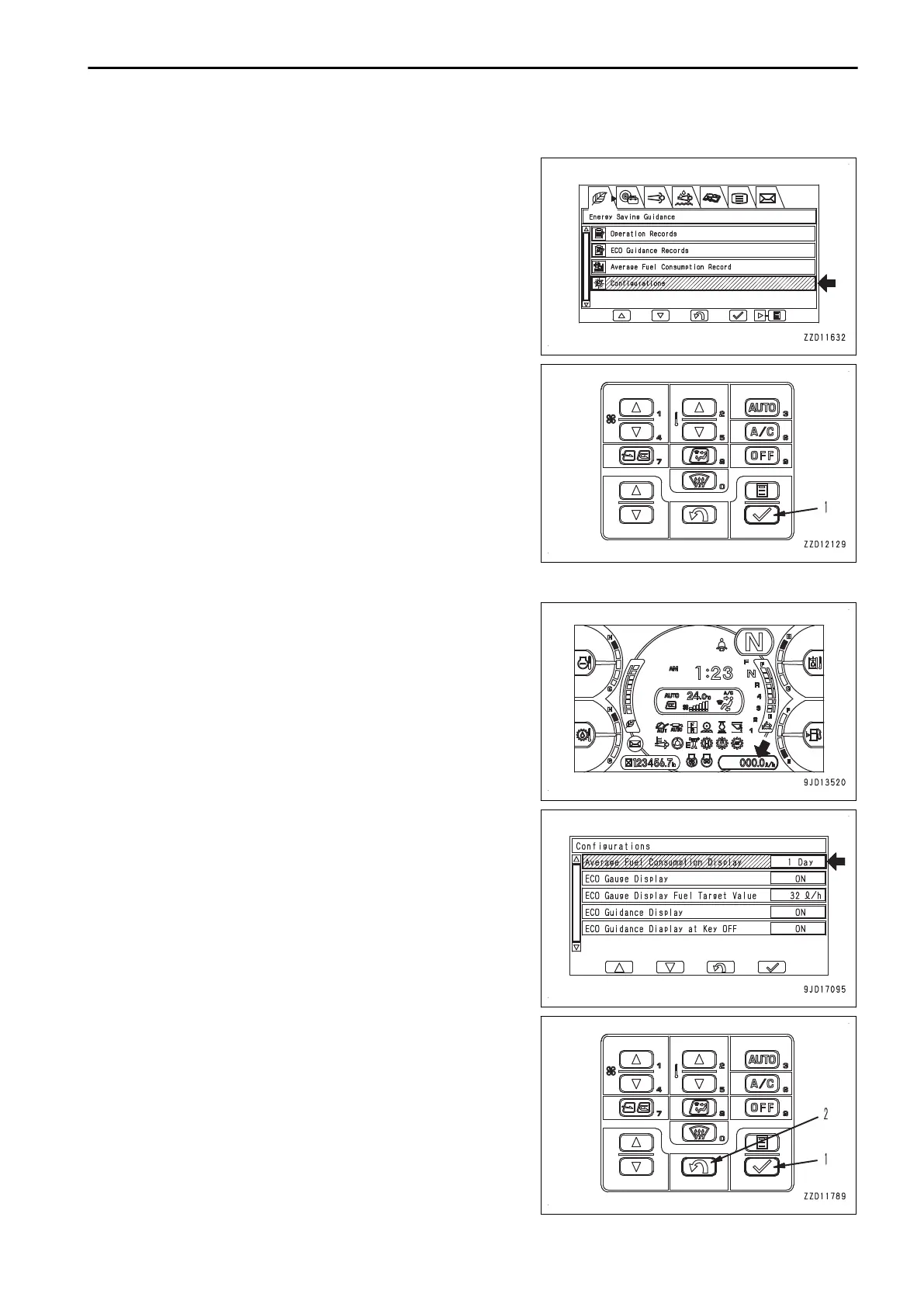DISPLAY SETTING
On the “Configurations”
menu, it is possible to perform follow-
ing settings.
• Setting “Average Fuel Consumption Display”
• Switching ON/OFF of “ECO Gauge Display”
• Setting “ECO Gauge Display Fuel Target Value”
• Switching ON/OFF of ECO guidance
• Switching ON/OFF of “ECO Guidance Display at Key OFF”
Select “Configurations” from “Energy Saving Guidance” menu
screen, then press ENTER switch (1).
SET DISPLAY OF FUEL CONSUMPTION GAUGE
The display of the fuel consumption gauge can be set to the
value on daily basis or during split measurement period.
1.
Select “A
verage Fuel Consumption Display” from “Configu-
rations”
menu, then press ENTER switch (1).
OPERATION EXPLANATION OF COMPONENTS
3-57
