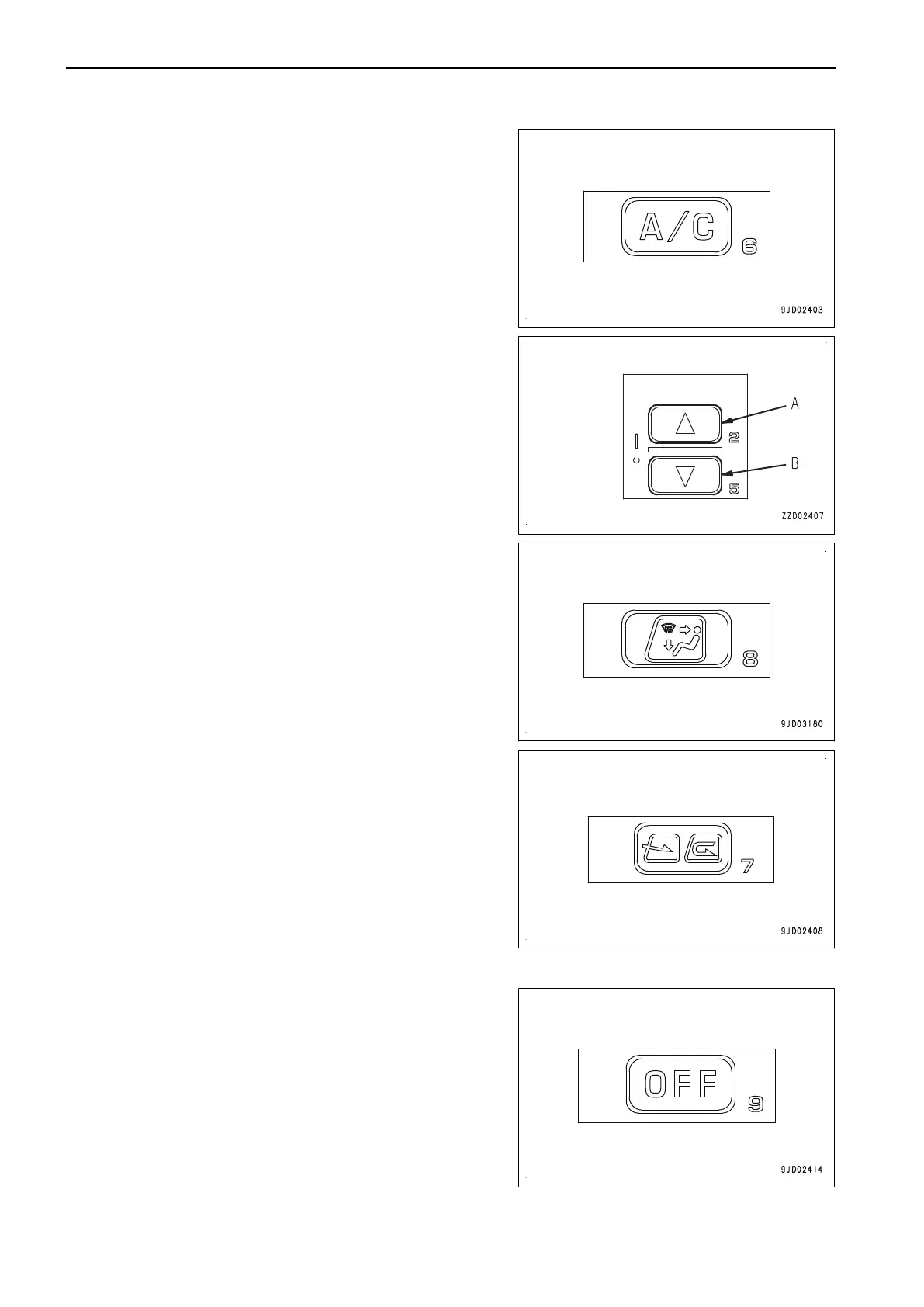2.
Turn the air conditioner switch ON.
At this
time, the air conditioner operation mark lights up on
the display monitor.
3.
Press (A) or (B) of the temperature control switch to adjust
the temperature in the cab.
REMARK
The air temperature is so adjusted that the temperature in
the cab becomes
the set temperature when the set tem-
perature display is 18.5 °C to 31.5 °C, even in the manual
operation.
To heat or cool the air quickly, set the temperature display
to 18.0 °C (max. cooling) or 32.0 °C (max. heating).
4.
Press vent selector switch and select the desired vents.
At this time,
the display for the vent of the display monitor
changes according to the selection.
5.
Press the FRESH/RECIRC air selector switch and select
recirculation of the air inside the cab (RECIRC) or intake of
fresh air from outside (FRESH).
REMARK
• To heat or cool the air quickly, set the temperature dis-
play to 18.0
°C (max. cooling) or 32.0 °C (max. heat-
ing).
• To select the automatic operation during manual oper-
ation, press the AUTO switch.
METHOD FOR STOPPING MANUAL OPERATION
Press the air conditioner OFF switch.
The display on the display monitor goes out and the operation
stops.
HANDLE AIR CONDITIONER OPERATION
3-232
