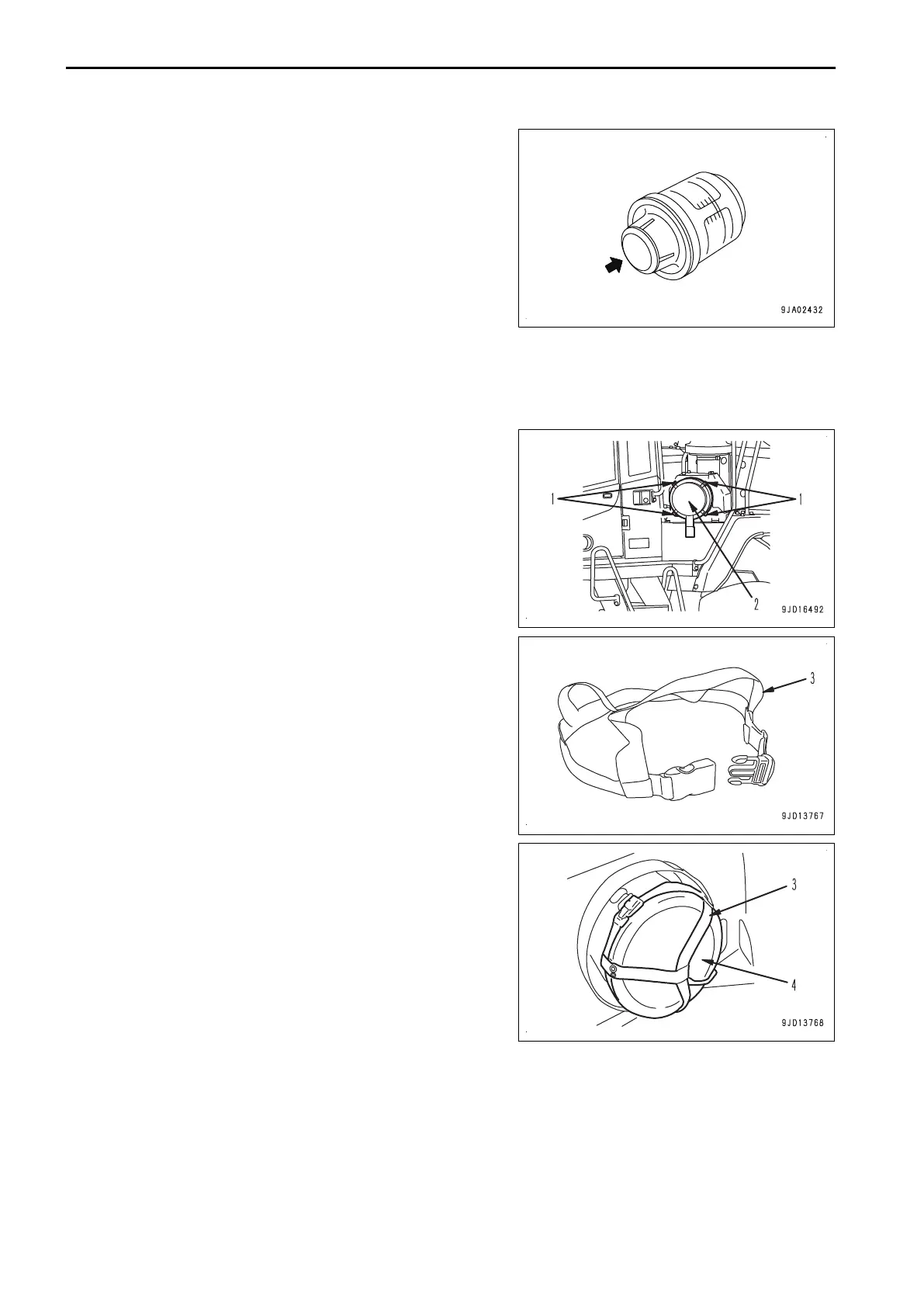11.
Push the button of dust indicator.
The yellow piston returns.
Even though
the outer element has not been cleaned up to 6 times, if the yellow piston of dust indicator laps
over the red
zone (7.5 kPa {0.08 kg/cm
2
}) soon after the cleaning, or if the air cleaner clogging caution lamp
lights up, replace both the inner and outer elements.
METHOD FOR REPLACING AIR CLEANER ELEMENT
1.
Remove clips (1) (4 pieces) and remove cover (2).
2.
Install on-board air cleaner pull-out jig (3) to the narrow
part of outer element (4).
MAINTENANCE PROCEDURE MAINTENANCE
4-18
