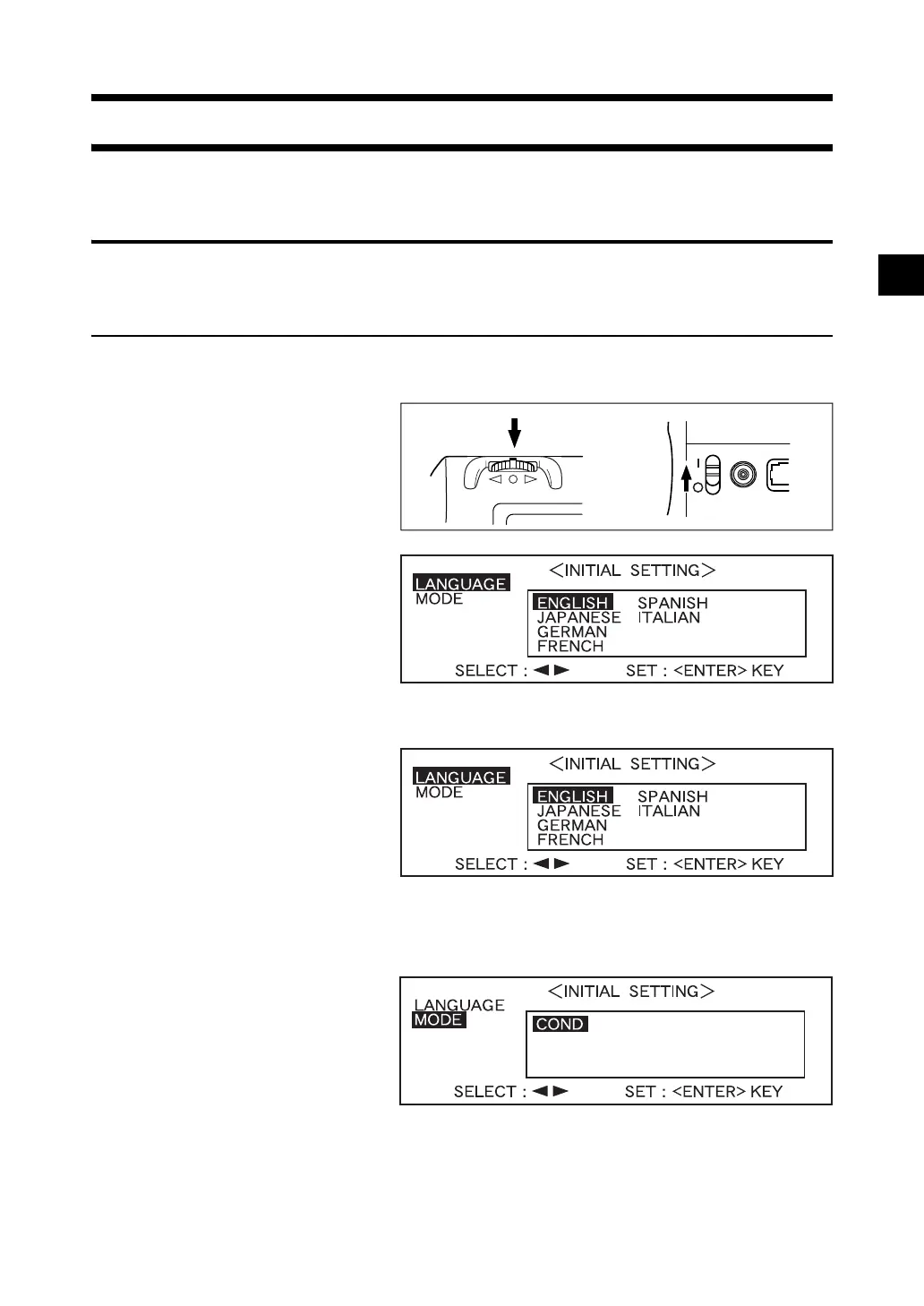E-27
Turning Power On for the First Time
When turning the power ON for the first time, the display language and measurement mode must be set.
Setting the Language Mode and Measurement Mode
Set the language and measurement mode as follows:
[Setting Procedure]
1
While pressing A, turn the power ON.
The <INITIAL SETTING> screen
will appear, with the item “LAN
-
GUAGE” highlighted.
(Back side)
TARGET
2
Turn B to select the desired language, then press A.
TARGET
• When the cursor moves to the desired language, all the text will be displayed in the selected language.
TARGET
3
Turn B to select the desired measurement mode, then press A.
• If no tasks have been downloaded to the instrument, only “COND” will be displayed.
