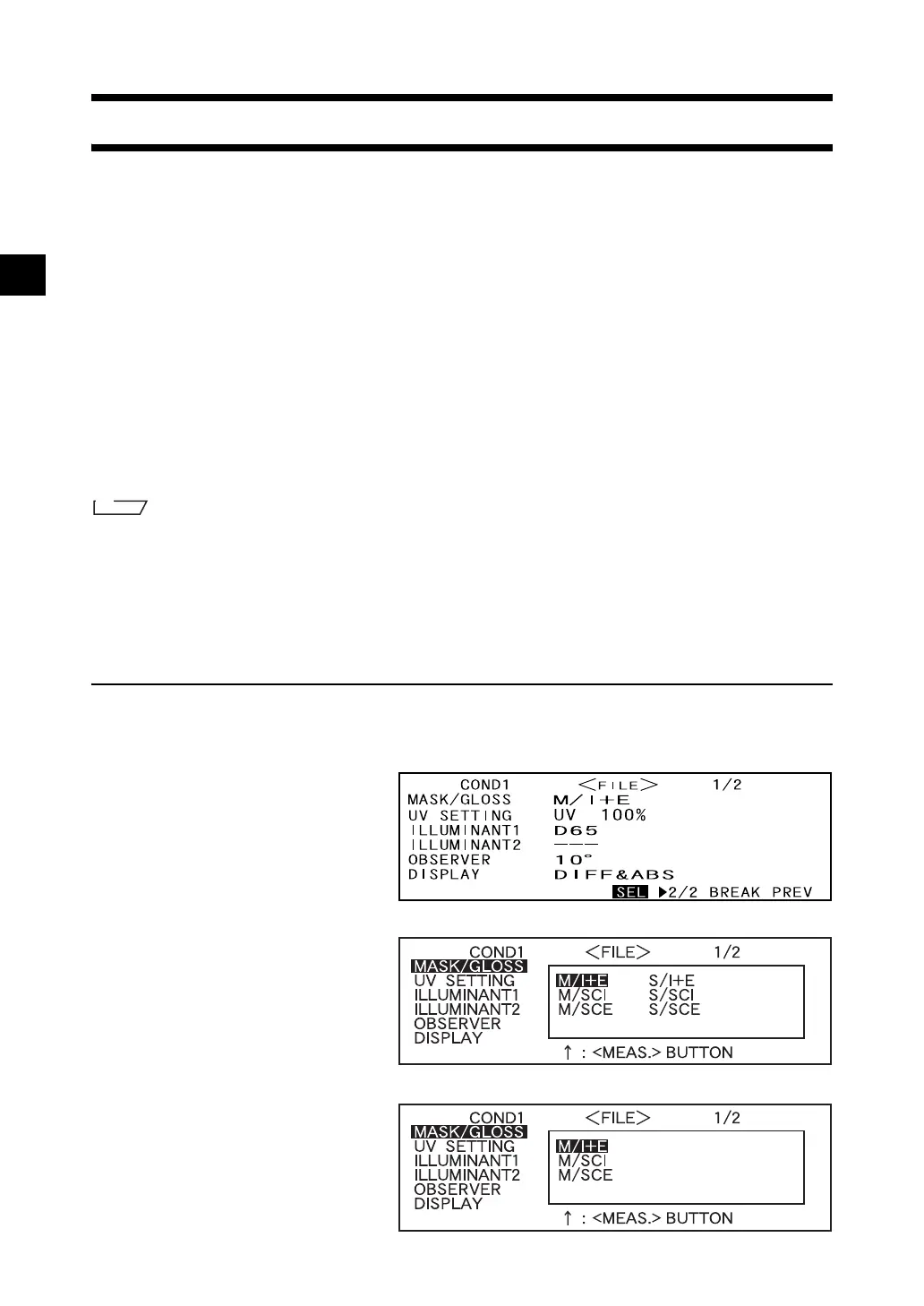E-34
Setting a Measurement Condition
Up to six sets of conditions (COND1 to COND6) can be set. Since the instrument will perform measure-
ment according to the selected condition, conditions must be set before start of measurement.
The following nine condition items can be set:
(1) Measurement area and specular component “MASK/GLOSS”
(2) UV setting (UV SETTING)
(3) Illuminant 1, illuminant 2 “ILLUMINANT 1, ILLUMINANT 2”
(4) Observer “OBSERVER”
(5) Display contents “DISPLAY”
(6) Color space “COLOR SPACE”
(7) Measurement times and standard deviation for manual averaging
“MANUAL AVG. TIMES” and “DEVIATION”
(8) Auto averaging times “AUTO AVG.”
(9) Delay time “DELAY TIME”
M
emo
• A setting can be made for the currently highlighted item. To confirm the setting, press A. The next item will
be highlighted automatically.
• For the items for which no setting needs to be made, press A to skip them.
• If an incorrect setting has been made for items (1) to (9), press the MEAS. button. This will take you to the previous
items and allow you to make a correct setting.
[Setting Procedure]
<FILE> screen
1
Turn B to select “SEL”, then press A.
For CM-2600d
“MASK/GLOSS” will be highlight-
ed.
For CM-2500d
• Only those conditions whose measurement area is MAV can be selected.
