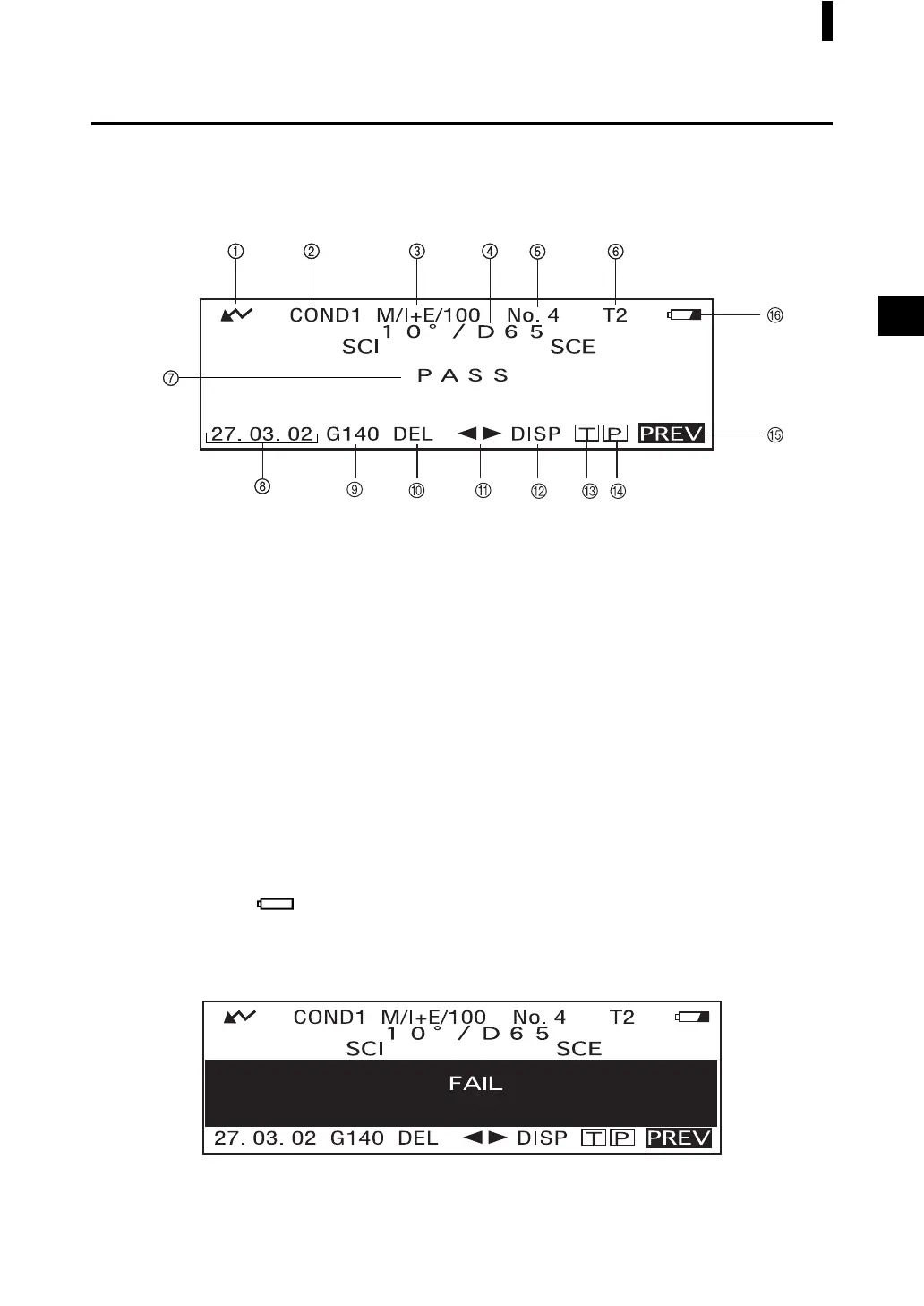E-65
Displaying the Measurement Results
Pass/Fail Judgment
The following screen appears if “PASS/FAIL” has been selected for “DISPLAY” mode and tolerances
have been set.
• When the result is “PASS”
1 Ready to measure.
2 Currently selected <COND
*
> no.
3 Mask/gloss/UV at the time of measurement
4 Currently selected observer/illuminant
5 Currently selected measured data no.
6 Currently selected target color data no.
7 PASS/FAIL judgment result.
8 Measurement date. For the year, only the lower two digits are displayed.
9 Displays the relative gloss value. If the gloss value exceeds 200, the screen will display
“G###” in place of the value.
0 Deletes the currently displayed measured data.
A Displays other measured data.
B Switches the screen page from one to another (when there are two pages or more).
C Switches to the <TARGET> screen for the currently selected no. (T
*
).
D Outputs the currently displayed measured data to the printer.
E Returns to the <COND
*
> screen.
F Appears if there is insufficient battery power when the instrument is powered by the bat-
tery. If appears, replace the batteries with new ones.
• When the result is “FAIL”
