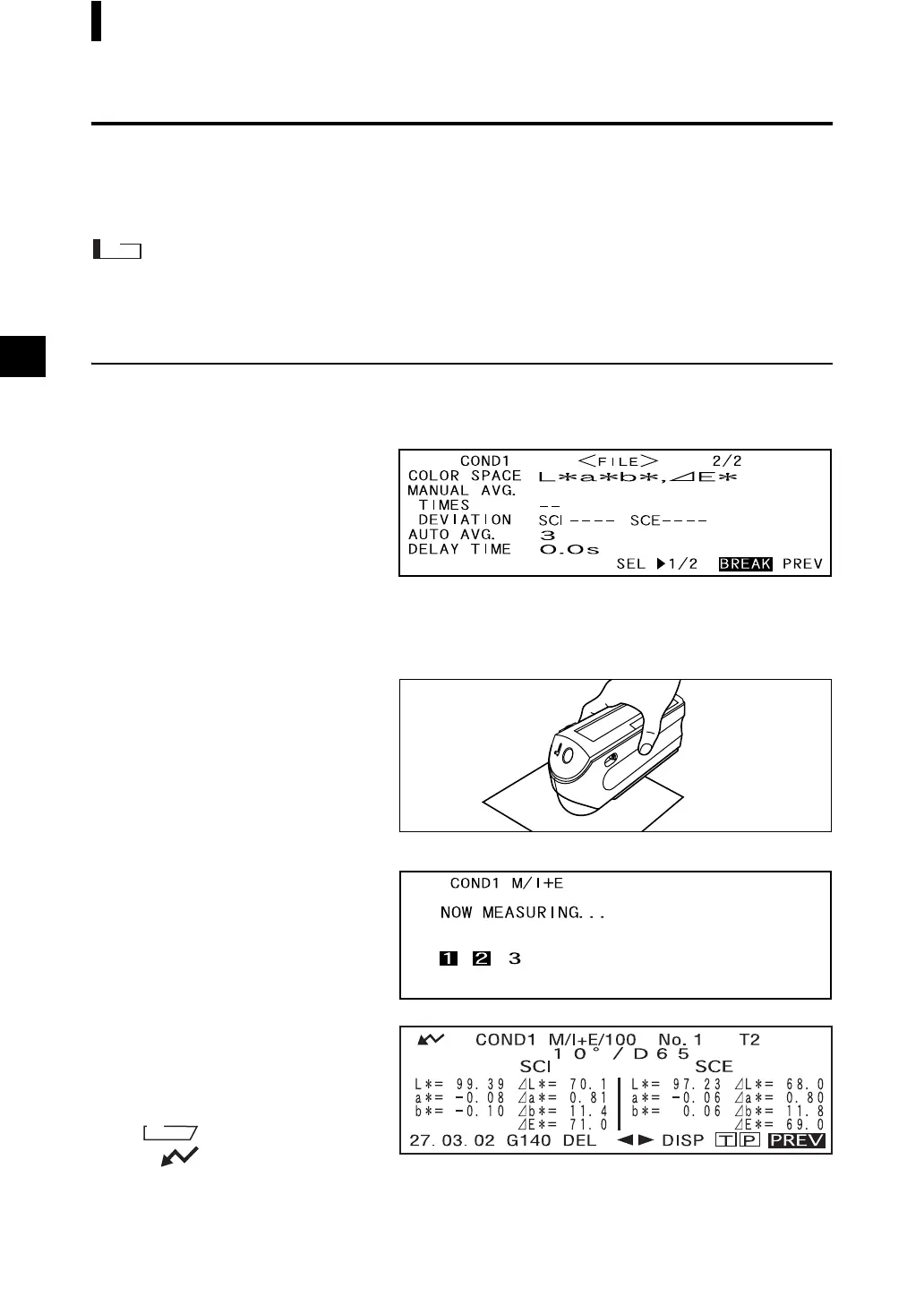E-80
Measuring the Average
Auto Averaging
Measurement is repeated the specified number of times in the same position on the specimen and then
the average of the measured reflectance data is calculated. This will improve the accuracy of the meas
-
ured data.
Set the number of measurements to be performed and the standard deviation, and then start measurement.
Note
Before starting auto averaging, make sure that the number of measurements to be performed is set. For details,
refer to “Setting a Measurement Condition” (from page E-34).
[Setting Procedure]
This operation must be started from a screen in which “BREAK” is displayed.
1
Make sure that “BREAK” is highlighted, then press A.
Turn B to select “BREAK”,
if it is not highlighted.
• Example when “COND1” is selected
2
Place the speimen measuring port to the specimen, and then press C (MEAS.
button).
• Take care to keep the instrument still during measurement.
The number of lamp flashing will be
highlighted during auto averaging.
When the specified number of meas-
urements has been completed, the
averaging result will be displayed on
the LCD.
M
emo
If does not appear due to the
auto power save function, this may
be due the fact that it can take time to
start measurement after C is
pressed.
