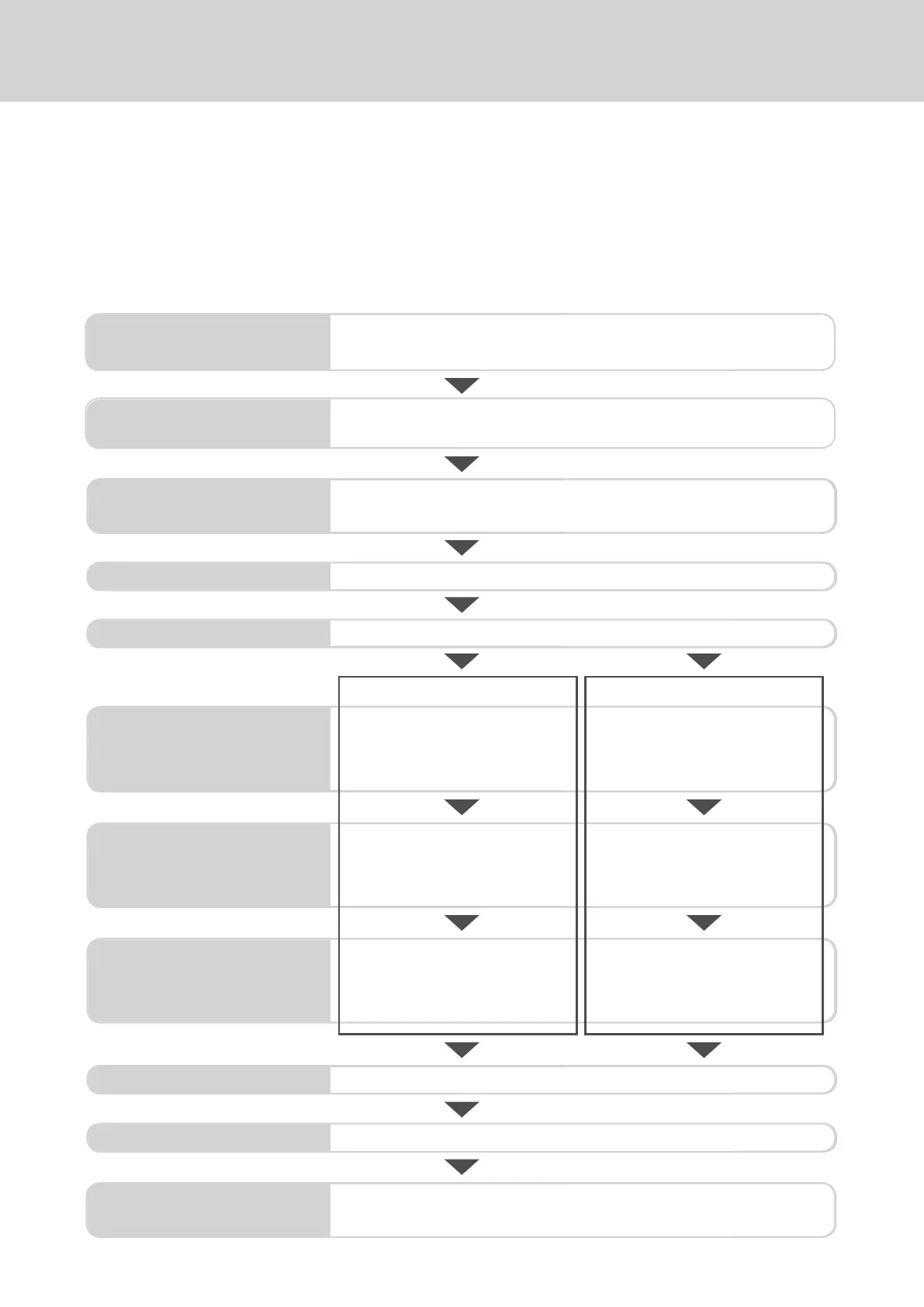Starting the software Start the software and set it for control of the CM-3600A.
Turning the power ON Turn the power ON. (P. 15)
Starting the PC Turn on the PC to be used to control
(starting Windows) the CM-3600A.
Attaching a target mask
Attach the target mask
to be used. (P. 16)
Attach the LAV (Ø25.4 mm)
target mask and set the white
calibration plate in position. (P. 16)
Performing zero calibration
Position the zero calibration
box and perform zero
calibration. (P. 17)
Position the Transmittance
Zero Calibration Plate and
perform zero calibration. (P. 19)
Performing white (100%)
calibration
Position the white calibration
plate and perform white
calibration. (P. 18)
Perform 100% transmittance
with nothing or a cell
containing distilled water in the
transmittance chamber. (P. 20)
Positioning a specimen Position the specimen on / in the CM-3600A. (P. 21)
Performing measurement Perform measurements.
Turning the power OFF When measurements are complete, turn the power OFF. (P. 15)
Exit out of the software and turn off the PC.
Connecting the PC Connect the CM-3600A to the PC with the USB cable.
(P. 13)
Connecting the AC adapter Connect the CM-3600A to the AC outlet
with the AC adapter. (P. 14)
<Reflectance measurement> <
Transmittance measurement
>
12
Measurement Procedure
○
This manual explains how to prepare the CM-3600A and how to set a specimen.
○
The CM-3600A is controlled by a PC to perform measurements.
○
For a description of measuring method using SpectraMagic™ NX
(optional), refer to the SpectraMagic™ NX instruction manual.
⿎
Flow of Preparation and Measurement
