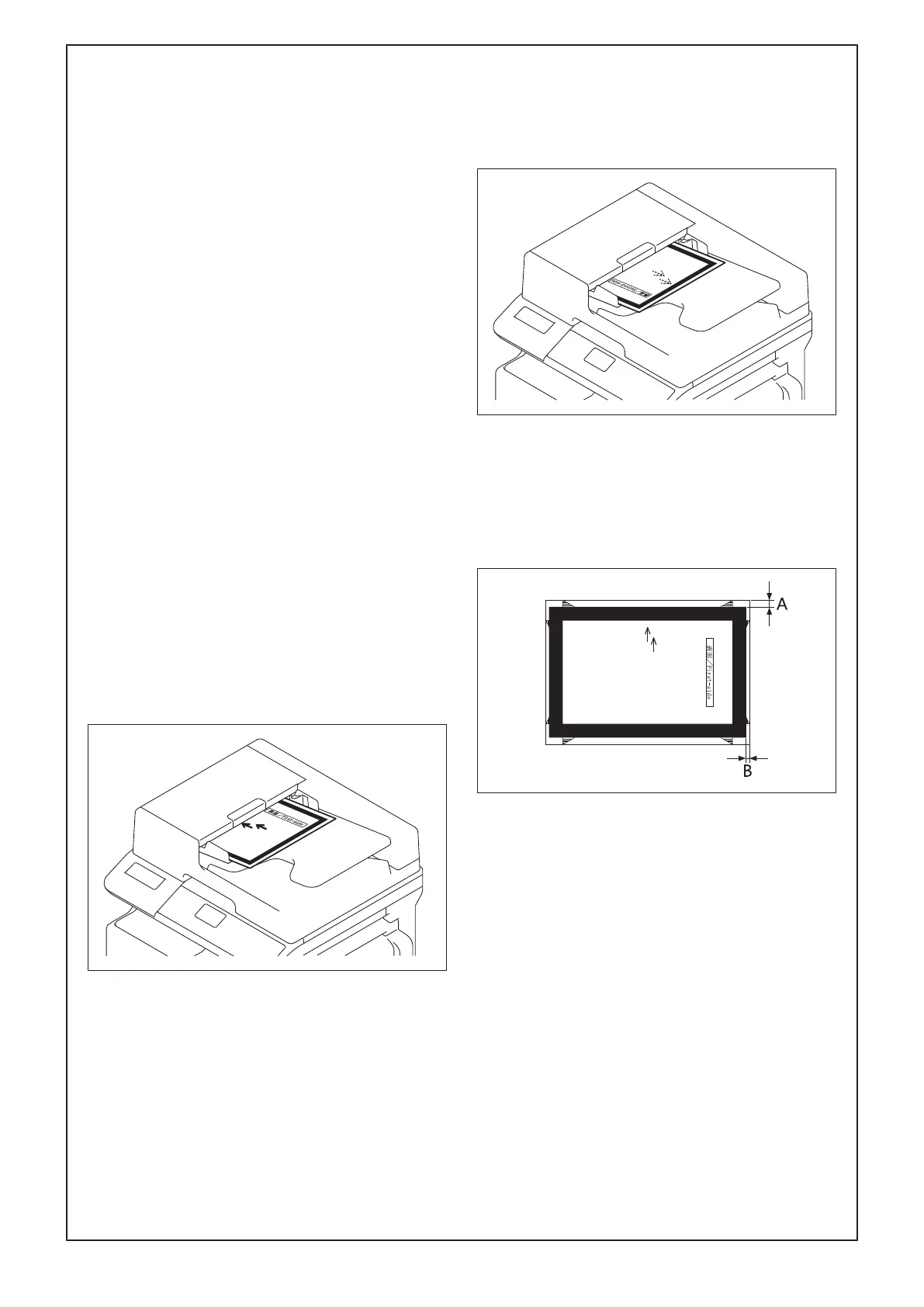E-11
● Zoom ratio adjustment
(1) Display the Service Mode screen.
(For details of how to display the Service Mode
screen, see the service manual.)
(2) Press the [▼] or [▲] key to select “ADJUST”
on the display.
(3) Press the [OK] key.
(4) Press the [▼] or [▲] key to select “ADF MAIN
ZOOM” or “ADF SUB ZOOM” on the display.
• ADF MAIN ZOOM: A (CD)
• ADF SUB ZOOM: B (FD)
(5) Press the [OK] key.
(6) Press the [▼] or [▲] key to select “ADJUST”
on the display.
(7) Press the [OK] key.
(8) Change the setting value using the [▼] or [▲]
key.
Adjustment Range: 101.0% to 99.0%
(Setting Value 100 = 100%, 0.1% per step)
If the length of A or B is above the specified
range: Reduce the setting.
If the length of A or B is below the specified
range: Increase the setting.
(9) Press the [OK] key.
(10) Make a copy and check again.
● Registration check (full size copy, 2-sided
original/2-sided copy)
(1) Place the chart in the document feeding tray.
(Set the chart with the front side facing up, and
the arrow pointing to the left when viewing from
the front.)
(2) Make a full size copy in 1-SIDE → 1-SIDE
copy mode.
(3) Place the chart in the document feeding tray.
(Set the chart in the direction shown in the il-
lustration with the rear side facing up.)
(4) Make a full size copy in 2-SIDE → 2-SIDE
copy mode.
Note:
When AD-509 is not installed, make a full size
copy in 2-SIDE → 1-SIDE copy mode.
(5) Check whether the copy margins meet the fol-
lowing specifications.
Margin registration specifications:
<In full size copy mode>
Width A: 10 ± 2.0 mm, width B: 5 ± 2.0 mm
<In 2-sided original mode>
Width A: 10 ± 2.0 mm
(6) If the copy margins are out of the specified
range, perform “Registration CD adjustment
(Width B)} E-12” and “Registration FD adjust-
ment (Width A)} E-12”.
