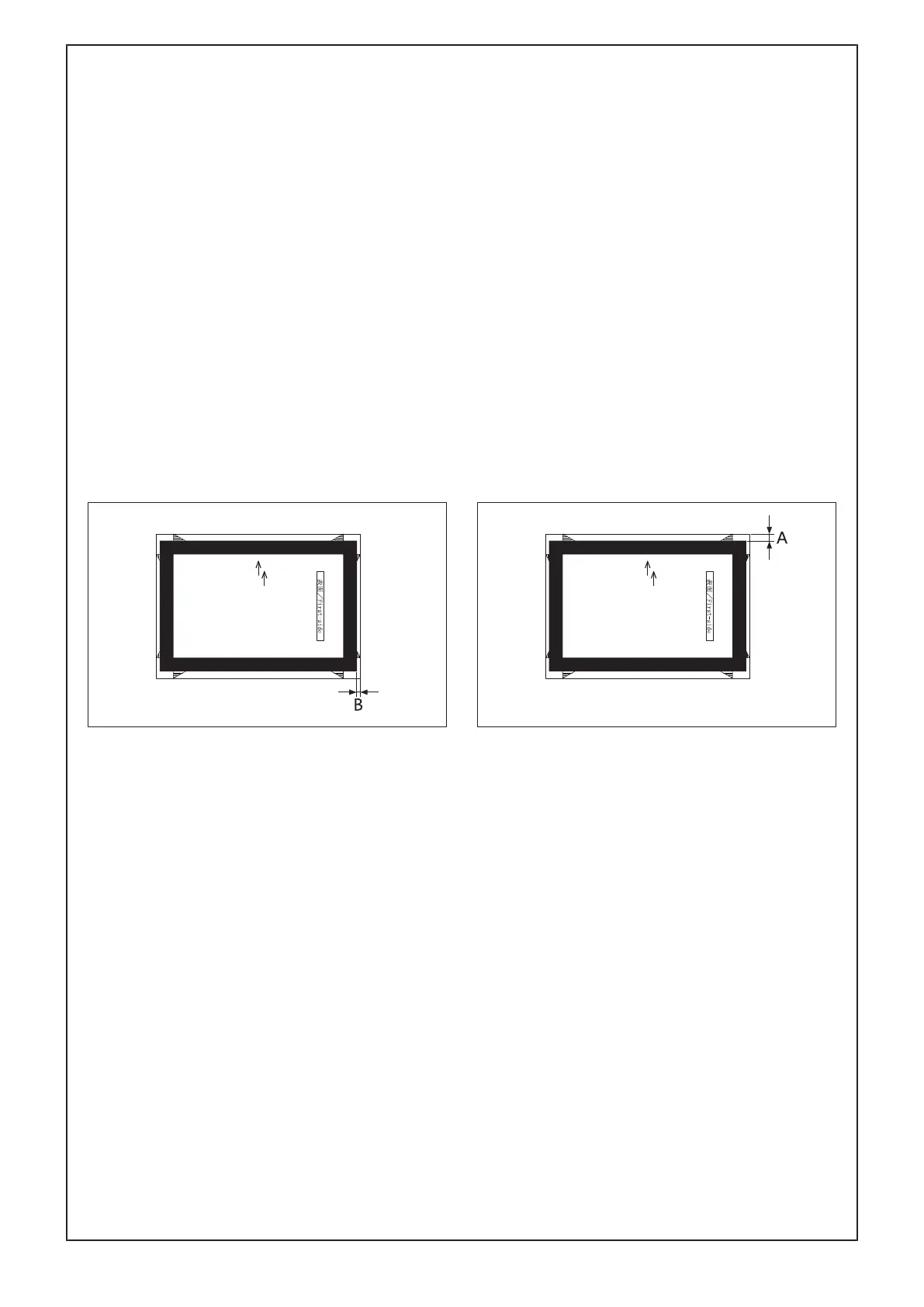E-12
● Registration CD adjustment (Width B)
(1) Display the Service Mode screen.
(For details of how to display the Service Mode
screen, see the service manual.)
(2) Press the [▼] or [▲] key to select “ADJUST”
on the display.
(3) Press the [OK] key.
(4) Press the [▼] or [▲] key to select “ADF MAIN
RESIST1” on the display.
Note:
In 2-sided original mode, select “ADF MAIN RE-
SIST2” on the display.
(5) Press the [OK] key.
(6) Press the [▼] or [▲] key to select “ADJUST”
on the display.
(7) Press the [OK] key.
(8) Change the setting value using the [▼] or [▲]
key.
Adjustment Range: -5 mm to +5 mm
(Setting value 100 = 0 mm, 0.1 mm per step)
If the width B on the copy is longer than that on
the chart, enter a positive value using - key.
(9) Press the [OK] key.
(10) Make a copy and check again.
● Registration FD adjustment (Width A)
(1) Display the Service Mode screen.
(For details of how to display the Service Mode
screen, see the service manual.)
(2) Press the [▼] or [▲] key to select “ADJUST”
on the display.
(3) Press the [OK] key.
(4) Press the [▼] or [▲] key to select “ADF SUB
RESIST1” on the display.
Note:
In 2-sided original mode, select “ADF SUB RE-
SIST2” on the display.
(5) Press the [OK] key.
(6) Press the [▼] or [▲] key to select “ADJUST”
on the display.
(7) Press the [OK] key.
(8) Change the setting value using the [▼] or [▲]
key.
Adjustment Range: -5 mm to +5 mm
(Setting value 100 = 0 mm, 0.1 mm per step)
If the width A on the copy is longer than that on
the chart, enter a positive value using + key.
(9) Press the [OK] key.
(10) Make a copy and check again.
