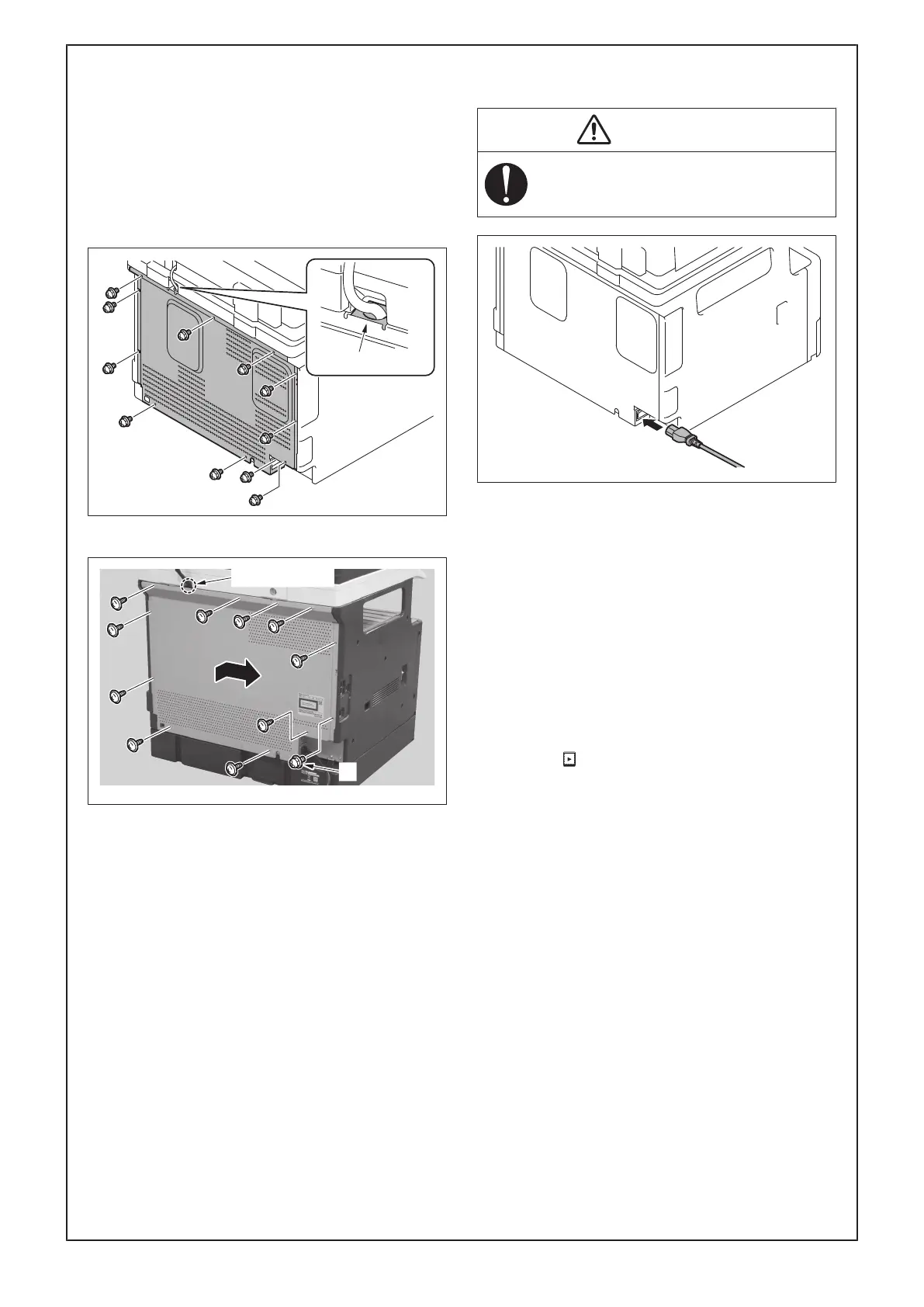E-5
(11) Reinstall the rear cover to the main body. (11
screws)
Note:
• Make sure that the harness fixing cover is not
detached, and then attach the rear cover.
<Only for models 225i/215i/205i>
• Be aware that only the screw A is different
from other screws.
<266i/246i/226i>
<225i/215i/205i>
(12) Plug the connector of the power cord to the
main body.
WARNING
Use the appropriate power cord.
Failure to do this could result in a fire or
electrical shock.
4. Configuration procedures
(Only for models 266i/246i/226i)
■ ADF settings
(1) Close the DF.
(2) Plug the power cord into the power outlet and
turn ON the main power switch.
(3) Display the Service Mode screen.
(For details of how to display the Service Mode
screen, see the service manual.)
(4) Touch “System 2.”
(5) Touch “ .”
(6) Touch “ADF Settings.”
(7) Touch “Single-Sided Scan TX.”
(8) Touch “END.”
(9) Touch “Exit” on the Service Mode screen.
(10) Turn OFF and ON the main power switch.
Note:
When displayed the Service Mode screen, be
sure to turn off the power after exiting the Service
Mode screen and wait for 10 seconds or more be-
fore turning on.
