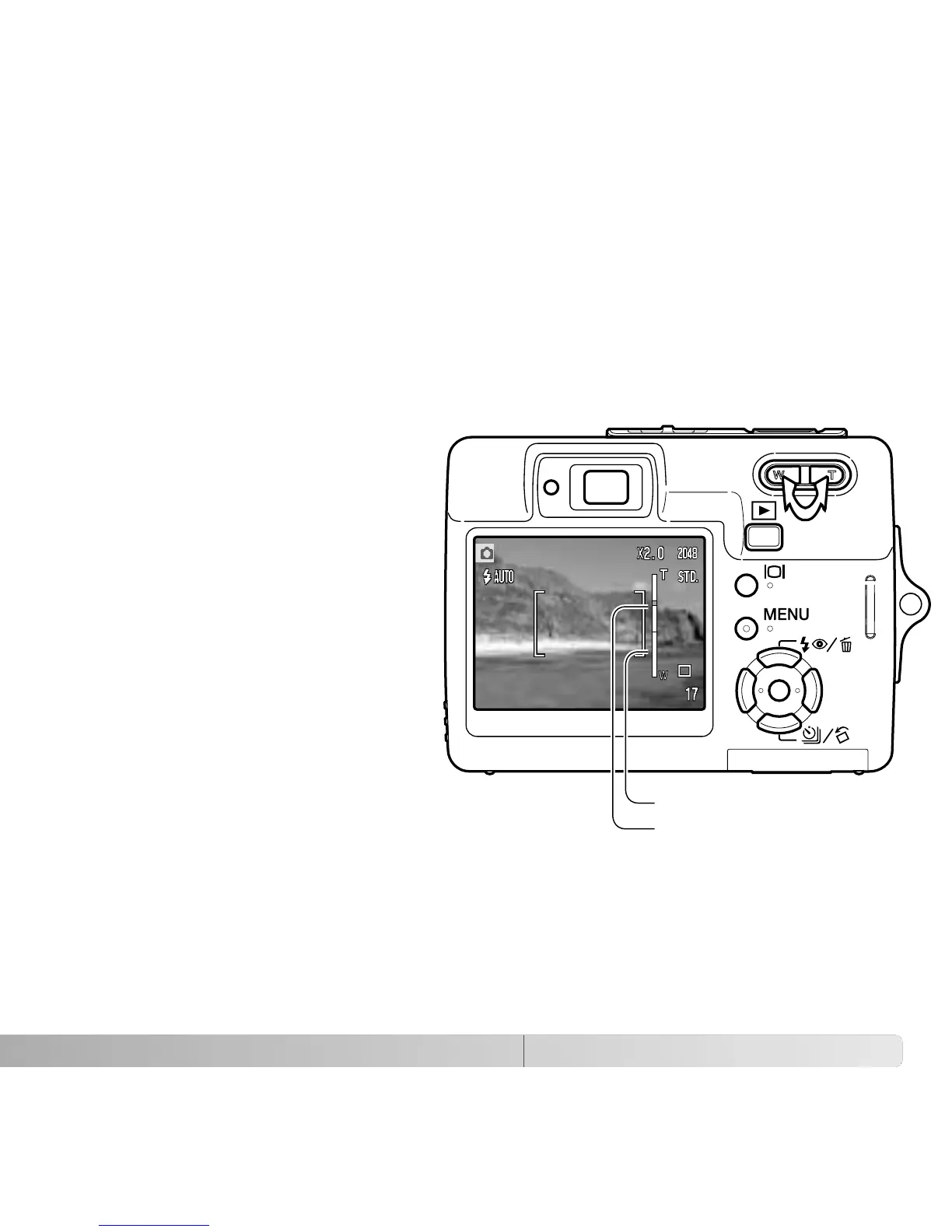51
DIGITAL ZOOM
The digital zoom is activated in section 3 of the recording menu (p. 40). The digital zoom
increases the magnification of the greatest telephoto setting of the optical zoom by up to
4.3X in 0.1X increments. Although the images recorded with the digital zoom are
interpolated to the set image size, the quality of the images may not be equal to images
taken without the digital zoom; the greater the power of the digital zoom the lower the
image quality. The effect of the digital zoom is visible on the LCD monitor only. The
digital-zoom function is canceled if the LCD monitor is turned off (p. 29).
At the maximum telephoto position,
continue to press the right side (T) of
the zoom lever (1) to engage the
digital zoom. The zoom magnification
is displayed in the top right corner of
the monitor.
To zoom out, press the the left side
(W) of the zoom lever.
After zooming, the zoom indicator is
displayed on the LCD monitor to show
the approximate zoom position.
1
Optical zoom range
Digital zoom range