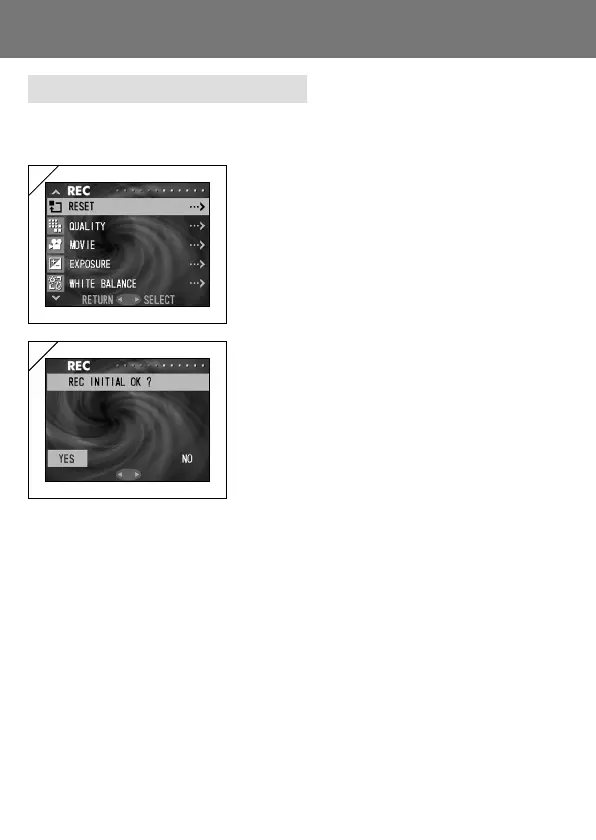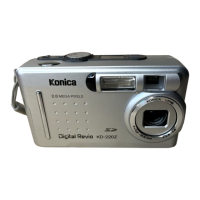49
Using the REC Menu (Cont’d)
Returning to Default Settings
- You can easily change all the settings you made in the REC menu back to
their initial settings.
1. Select “RESET” and press .
2. A confirmation screen will appear. To
change settings back, use or to select
“YES” and press the MENU/SET button.
The settings are completed and you will
return to screen 1.
• If you select “NO” and press the MENU/SET
button, you will return to screen 1 without any
changes to your settings.
1
2
