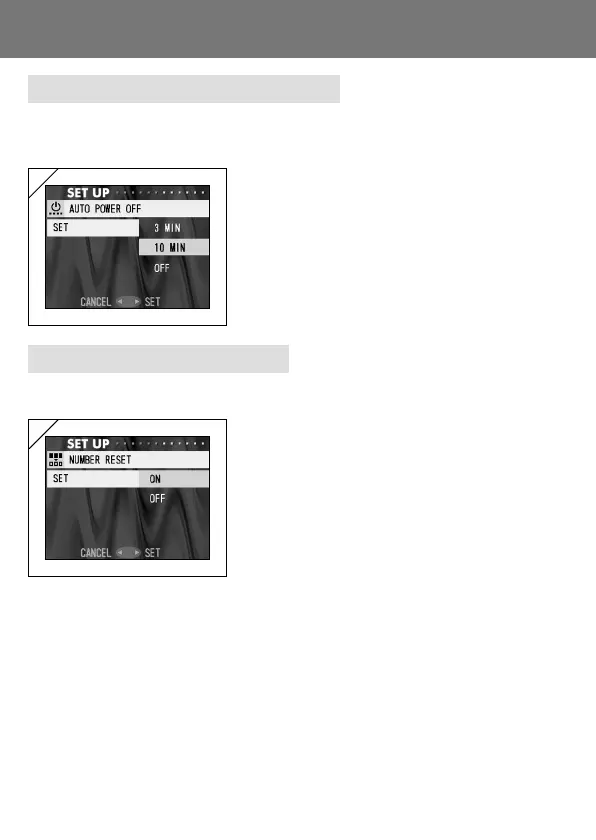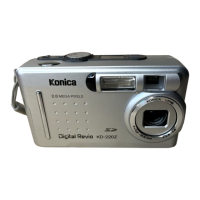95
Setting the Auto Power-OFF Time
- You can change the Auto Power-OFF not-in-use interval starting at 3 minutes
(default).
Using the Set-up Menu (Cont’d)
1. Select “AUTO POWER OFF”, press and
the settings screen appears.
Use or to select “10 min” or “OFF” and
then press either or the MENU/SET
button. The setting is completed and you
return to the Set-up menu.
• If you press , the setting is invalidated and you
return to the set-up menu.
Resetting the File Numbers
- You can reset your file numbers.
1. Select “NUMBER RESET”, press and the
settings screen appears.
Using or , select “ON” and press either
or the MENU/SET button. The setting is
completed.
• If you press , the setting is invalidated and you
return to the set-up menu.
Reference:
• At initial setting, “NUMBER RESET” is turned “OFF”, and it will assign
consecutive file numbers as follows.
XXXXX1.jpg, XXXXX2.jpg, XXXXX3.jpg…
• If there are no images shot on the card when “NUMBER RESET” is turned
“ON”, it will attach numbers starting with XXXXX1.jpg. If pictures exist, the
number following already existing file numbers will be given.
1
1
