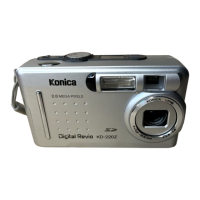62
Basic Playback/Erasing Playback
Playing Back Pre-recorded Images
- You can play back pre-recorded images on the LCD monitor.
- When you play back images, it doesn’t matter whether the camera’s power
is OFF or ON.
- Just in case battery power runs low, have a spare charged battery pack
(sold separately, DR-LB4) on hand. Alternatively, using the AC adapter is
recommended. (sold separately, model # DR-AC4)
1. Press the PLAY button and the last recorded
photo will be played back on the LCD
monitor.
When the camera’s power is OFF (with the
lens cover closed), you can play back
images by holding down the PLAY button
for more than 2 seconds.
• If there isn’t any image data recorded, the
message “NO DISPLAY DATA” will be displayed.
2. Every time you press or , the previous
or next photo will be played back.
• When you have finished playing back photos,
turn off the LCD monitor by pressing the PLAY
button again to prevent battery consumption.
Also, if you will not be taking any photos, close
the lens cover, turning OFF the power.
1