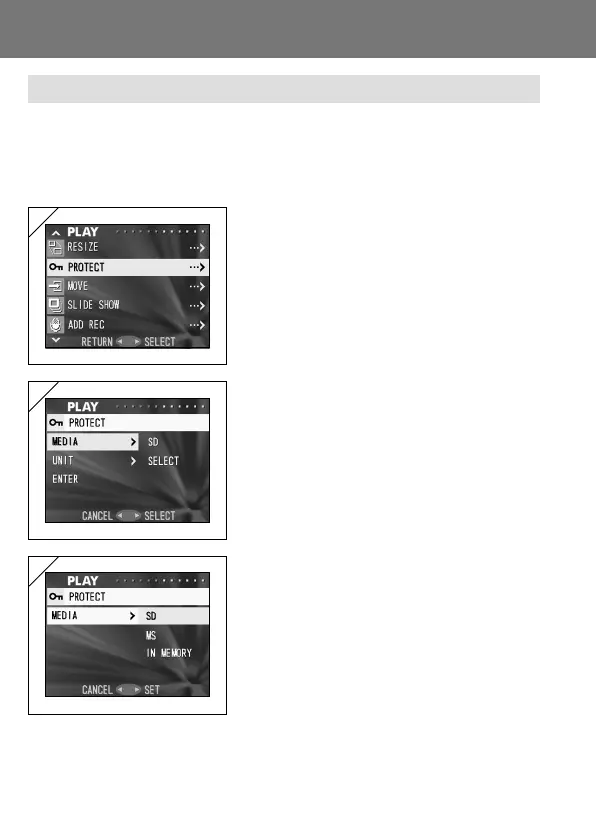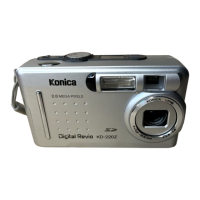82
Setting/Canceling Protection for Your Important Images
- You can protect your important still and moving images from being erased.
(You can select some or all images to be protected). You can also cancel
the protection.
- If you format a card (p.90), even protected images will be erased.
Using the PLAY Menu (Cont’d)
1. Select “PROTECT” and press .
2. A screen with each setting item will appear.
At first “MEDIA” is selected, so press .
• To select a different item, press or .
3. Using or , select the media on which
the image to protect (or cancel protect) is
recorded, then press or the MENU/SET
button. The setting is completed and you will
return to screen 2.
• If you press , the setting will be invalidated
and you return to screen 2.
• If there are no images on the media selected,
or if a card is not inserted in the camera, you
return to screen 3.
1
2
3
