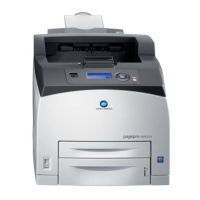Loading...
Loading...
Do you have a question about the Konica Minolta PagePro 1350W and is the answer not in the manual?
| Color | No |
|---|---|
| Print technology | Laser |
| Maximum resolution | 1200 x 1200 DPI |
| Time to first page (black, normal) | 13 s |
| Print speed (black, normal quality, A4/US Letter) | 20 ppm |
| I/O ports | USB |
| Power requirements | 220/240V, 50/60Hz |
| Standard media sizes | A4, A5, Folio (A4 Plus), Statement, Letter, Letter Plus, UK Quatro 8x10\ |
| Recommended media weight | 60 - 163 g/m² |
| Power consumption (active) | 400 W |
| Compatible operating systems | Windows 98SE/2000/Me/XP |
| Internal memory | 8 MB |
| Processor model | Naltec N1 |
| Built-in processor | Yes |
| Sound power level (standby) | 35 dB |
| Sound pressure level (printing) | 54 dB |
| Maximum print size | 210 x 297 mm |
| Media types supported | Plain paper, Recycled paper, Thick stock, OHP transparencies, laser-quality labels, envelopes & Japanese Post Office standard postcards |
| Maximum ISO A-series paper size | A4 |
| Total input capacity | 150 sheets |
| Total output capacity | 100 sheets |
| Sustainability certificates | ENERGY STAR |
| Power consumption (standby) | 15 W |
| Power consumption (printing) | 900 W |
| Certification | UL, cUL, FCC-B, DOC, VCCI, CE Marking, C-Tick, CDRH |
| Storage temperature (T-T) | 0 - 35 °C |
| Operating temperature (T-T) | 10 - 35 °C |
| Storage relative humidity (H-H) | 10 - 85 % |
| Operating relative humidity (H-H) | 15 - 85 % |
| Dimensions (WxDxH) | 385 x 257 x 250 mm |
|---|