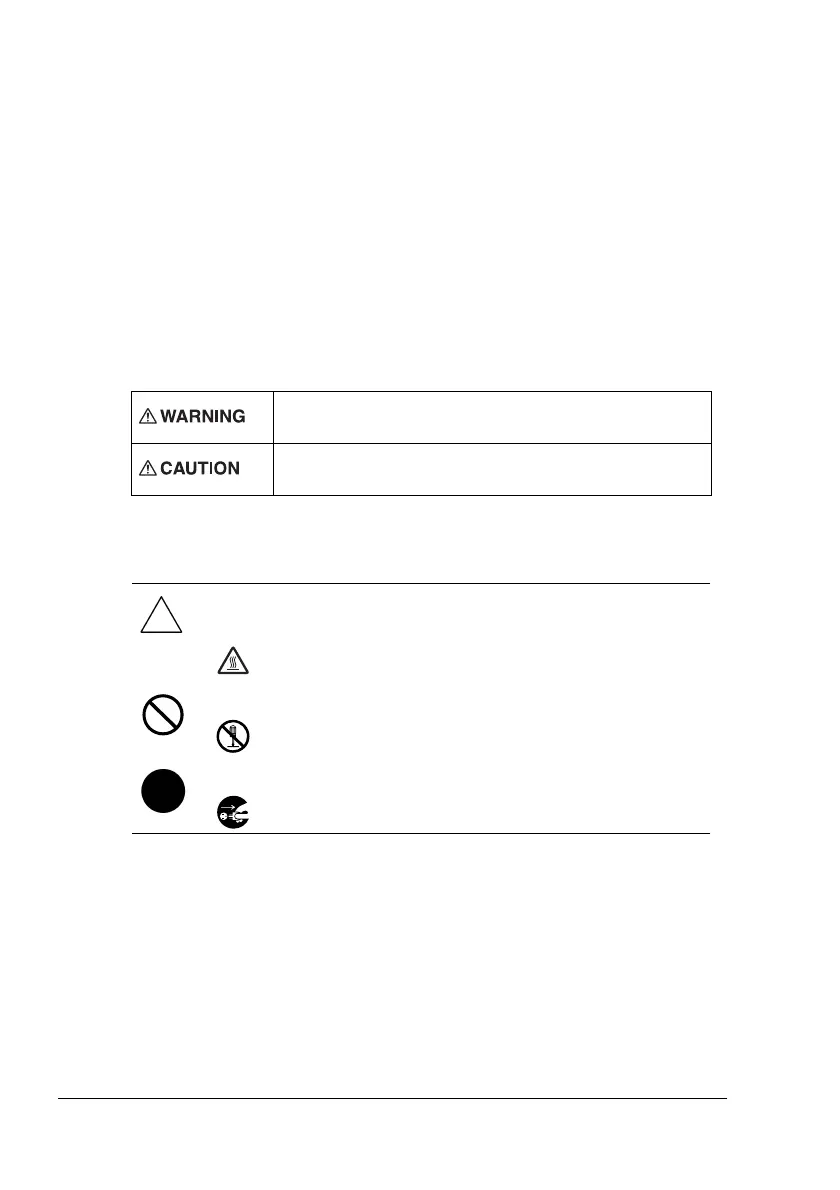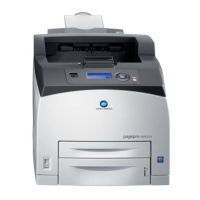Safety Information64
Safety Information
This section contains detailed instructions on the operation and maintenance
of this machine. To achieve optimum utility of this device, all operators should
carefully read and follow the instructions in this manual.
Please read the next section before using this device. It contains important
information related to user safety and preventing equipment problems.
Make sure you observe all of the precautions listed in this manual.
!
Note that some parts of the contents of this section may not correspond
with the purchased product.
Warning and Precaution Symbols
Meaning of Symbols
Ignoring this warning could cause serious injury or
even death.
Ignoring this caution could cause injury or damage to
property.
A triangle indicates a danger against which you should take
precaution.
This symbol warns against cause burn.
A diagonal line indicates a prohibited course of action.
This symbol warns against dismantling the device.
A black circle indicates an imperative course of action.
This symbol indicates you must unplug the device.
