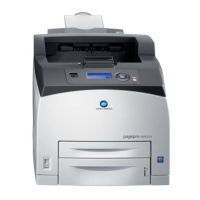Displaying Printer Driver Settings12
Displaying Printer Driver Settings
Displaying Settings under Windows XP
1
From the
Start
menu, click
Control Panel
.
2
In
Pick a category
, click
Printers and Other Hardware
.
3
In
Pick a task…
, click
View installed printers or fax printers
.
4
In the
Printers and Faxes
directory, select the
KONICA MINOLTA
PagePro 1350W
printer icon.
5
To display the printer driver settings, from the
File
menu, click
Printing
Preferences...
.
Displaying Settings under Windows 2000/Me/98SE
1
From the
Start
menu, point to
Settings
, and then click
Printers
to display
the
Printers
directory.
2
Select the
KONICA MINOLTA PagePro 1350W
printer icon.
3
Display the printer driver settings:
!
Windows 2000
—From the
File
menu, click
Printing Preferences...
.
!
Windows Me/98SE
—From the
File
menu, click
Properties
, and then
click the
Printer Properties
tab.

