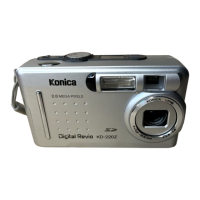26
Inserting/Removing Cards
- About 2 MB of memory are built into this camera as recording media for
image data, and other information, such as date and time, so even without a
card inserted, the camera can record in an emergency. If you wish to use an
aftermarket card, any of the following are appropriate: SD Memory Card, Multi-
Media Card, Memory Stick. (All three will be called “card” hereafter.)
- First, turn OFF the main switch (lens cover closed), make sure the LCD monitor
is OFF and turn off all power. If power is ON, damage may occur to the card or
to the camera itself.
Under the factory default, the built-in memory has a demo picture of the
world map in it, leaving only about 1 MB of memory capacity. To erase this
image, follow the steps below.
1
1. Select “FORMAT” from the set-up menu and
choose “IN MEMORY” (page 87)
2. On Screen 1, while pressing the DELETE
button, press MENU/SET button.
3. Once formatting starts, the message “NOW
FORMAT…” will appear. When formatting is
completed, the camera returns to the set-
up menu.
• This procedure erases all images from built-in memory.

