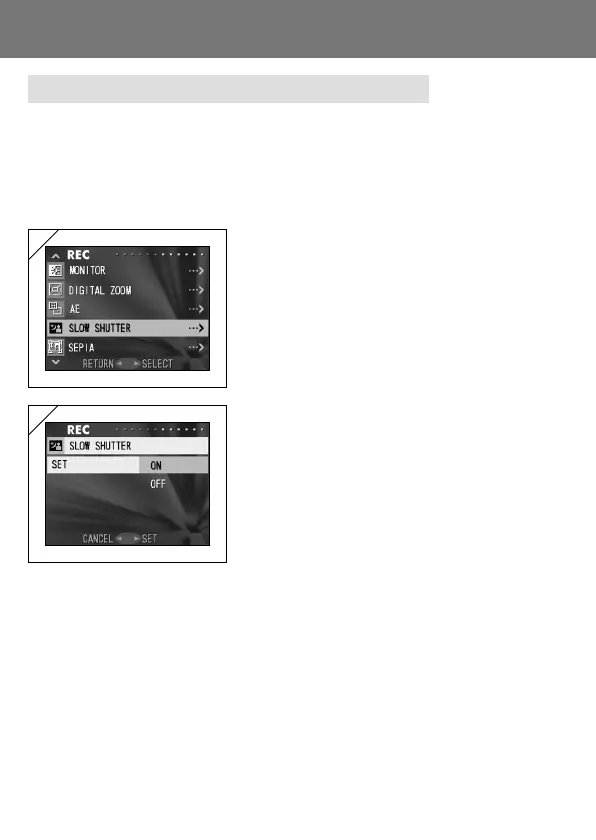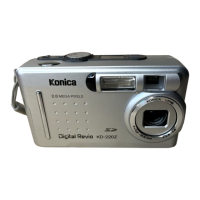57
Using the REC Menu (Cont’d)
Changing to the Slow Shutter Speed Mode
- The normal (default setting) shutter speed ranges between 1/8
th
to 1/2000
th
of a second, but this can be changed to a range of 1 second to 1/2000
th
of
a second.
- When taking photos in dark locations, the shutter speed must be slow, so
use a tripod to keep the camera steady.
1. Select “SLOW SHUTTER” and press 왘.
2. Use 왔 or 왖 to select “ON”, then press either
왘 or the MENU/SET button. When the
setting is completed, you will return to
screen 1.
• If you press 왗, the selection is invalidated and
you will return to screen 1.
• Slow shutter speed is only in effect whilst in “Slow-Sync”/“Off”/“Distant View”
modes. When in a dark location, use a tripod to keep the camera steady.
• To return to normal shutter speeds, change the setting back to off.
1
2
