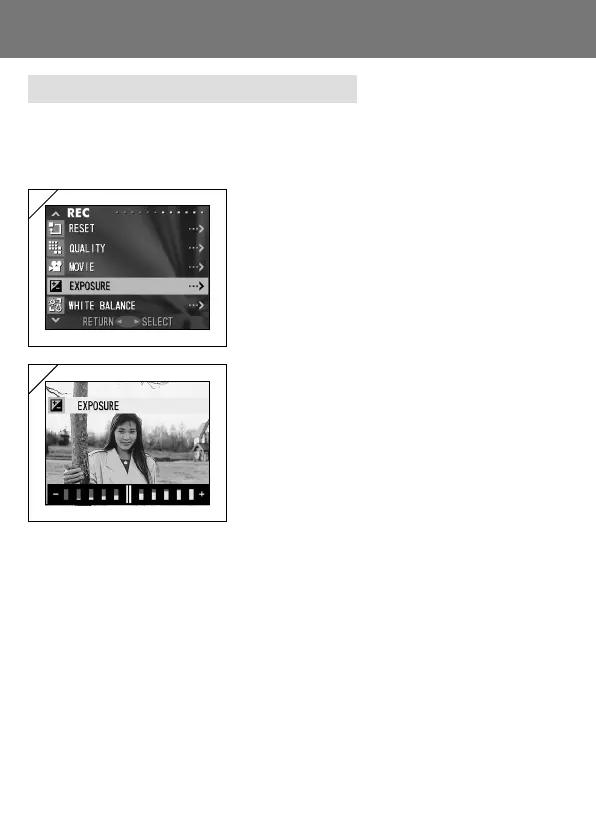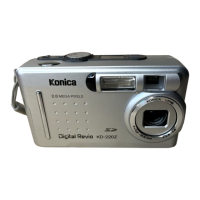53
Using the REC Menu (Cont’d)
Adjusting Exposure Compensation
- If you wish to brighten or darken an entire image, use the exposure
adjustment function.
- The exposure can be corrected ±1.5 EV in adjustment steps of 0.3 EV.
1. Select “EXPOSURE” and press 왘.
2. The through image mode is entered, and
the adjusting exposure compensation bar
is displayed. If you press 왘, the cursor
moves toward the plus side while pressing
왗 moves it toward the minus. Select the
desired compensation level (brightness) and
press the MENU/SET button. The setting is
completed and you will return to screen 1.
• Even after a correction, there are times when the change is not apparent, such as
when the subject is in a semi-dark place.
• When flash is used, the compensation effect may not be sufficient.
• The compensation setting always resets to default values when you turn the camera
OFF.
1
2
