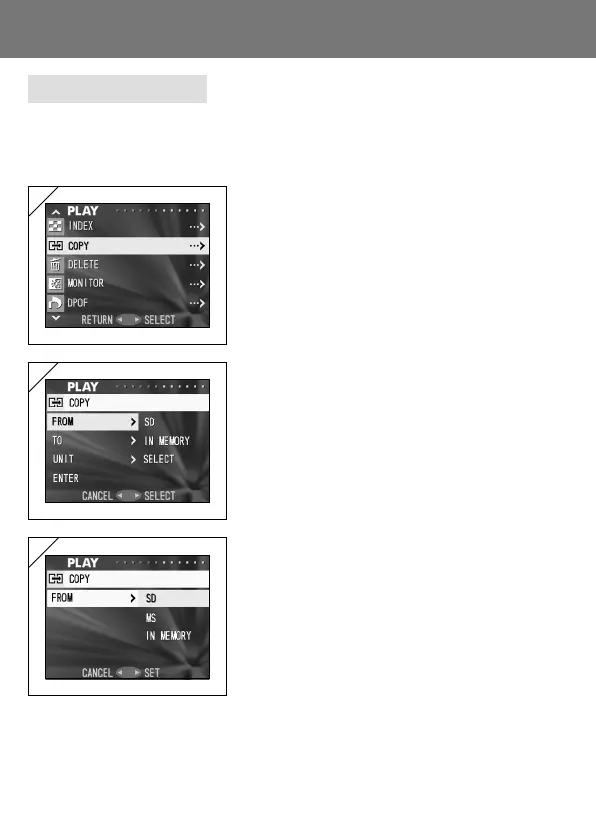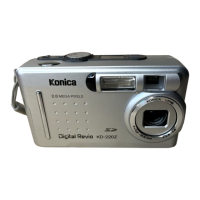67
Copying an Image
- You can copy a previously recorded still photo or movie onto another memory
media. (You can select one frame, multiple frames or all frames.)
Using the PLAY Menu (Cont’d)
1. Select “COPY” and press .
2. A screen with each setting item will appear.
At first “FROM” is selected, so press .
• To select a different item, press or .
3. The media types will be displayed. Using
or , select the media on which the image
you wish to copy is recorded, then press
or the MENU/SET button. The setting is
completed and you will return to screen 2.
• If you press , the setting is invalidated and you
return to screen 2.
• If there are no images on the media selected,
or if a card is not inserted in the camera, you
return to screen 3.
1
2
3
