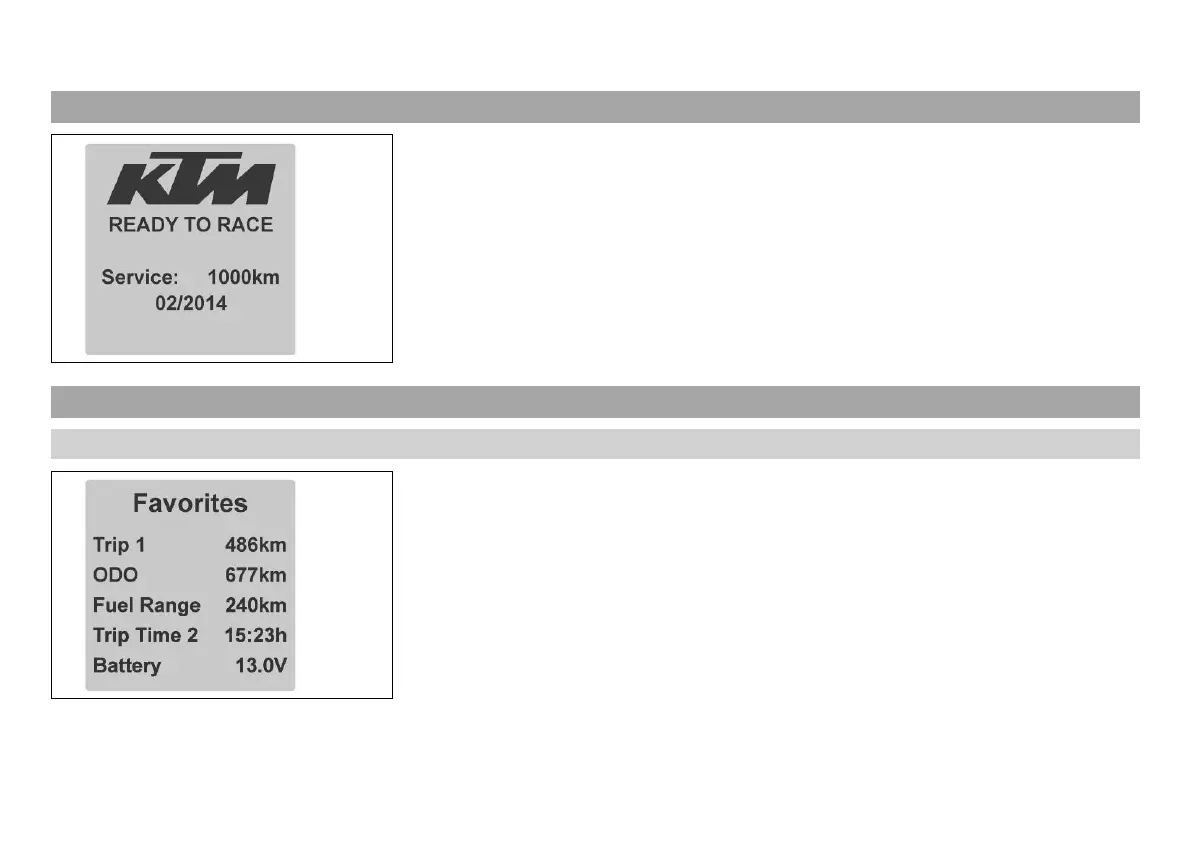7 COMBINATION INSTRUMENT 52
7.8 Service display
401821-01
After the ignition is switched on, the service display appears briefly.
The service intervals depend on the distance traveled or the elapsed time. The event that
occurs first applies.
The exact service intervals can be found in the service schedule.
7.9 Matrix display menu
7.9.1 "Favorites"
L01440-10
– Press the UP or DOWN button until the "Favorites" menu appears on the matrix display.
Pressing the SET button opens the menu.
– Press the UP or DOWN button to select the menu item and activate it with the SET but-
ton.
– Pressing the BACK button twice always opens the "Favorites" menu.
You can directly open five menus in the "Favorites" menu.
The "Favorites "menu can be configured in the "Set Favorites" menu.
