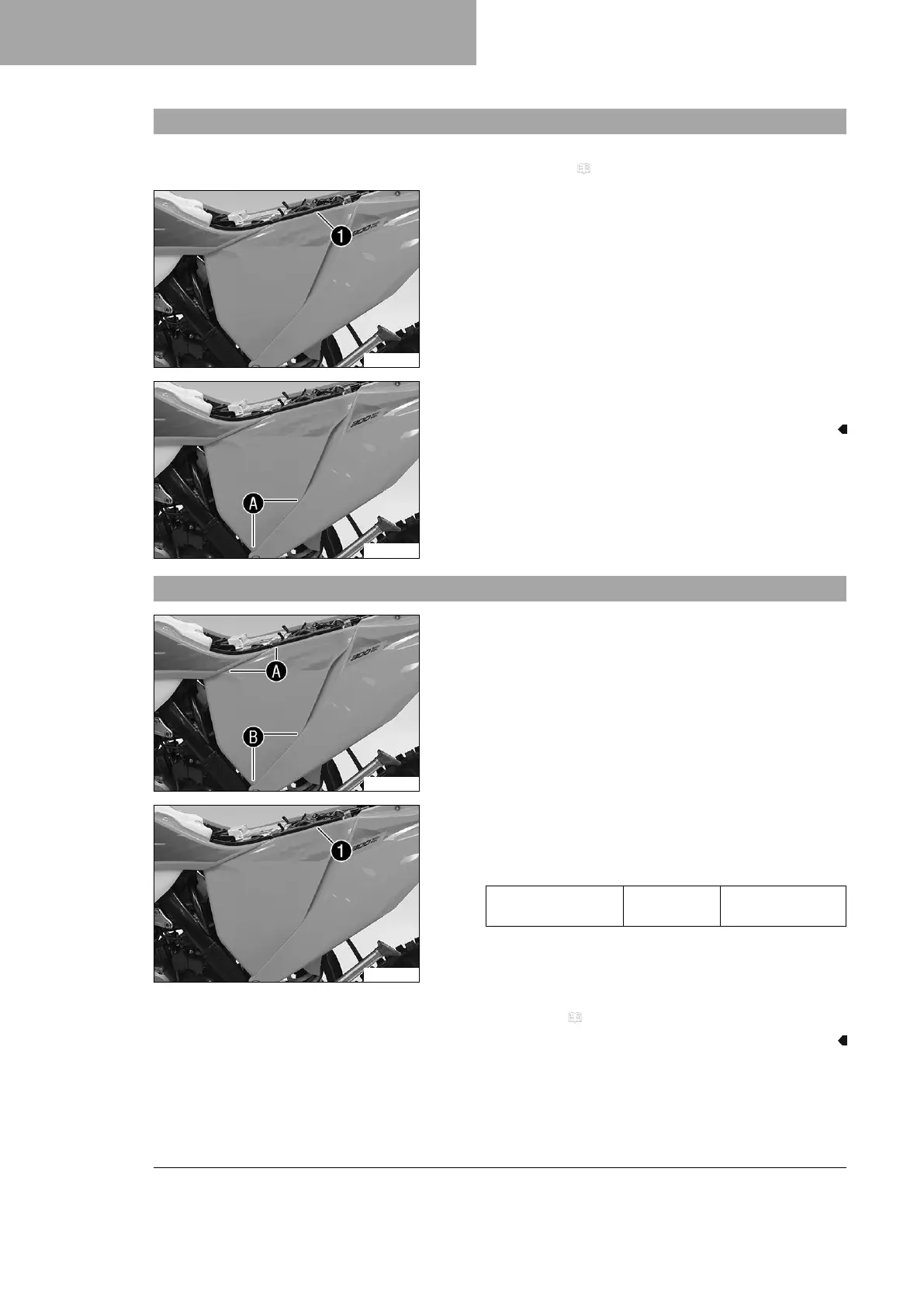12 SERVICE WORK ON THE CHASSIS
80
12.22 Removing the air filter box cover
Preparatory work
– Remove the seat. ( p. 79)
S03526-10
Condition
The air filter box cover is secured.
–
Remove screw
1
.
S03526-11
–
Pull off the air filter box cover in area
A
laterally and take it
off at the front.
12.23 Installing the air filter box cover
S03526-12
Main work
–
Insert the air filter box cover in area
A
and clip it into
area
B
.
S03526-10
Condition
The air filter box cover is secured.
–
Mount and tighten screw
1
.
Guideline
Screw, air filter box
cover
EJOT PT
®
K60x20-Z
3 Nm (2.2 lbf ft)
Finishing work
– Mount the seat. ( p. 79)
