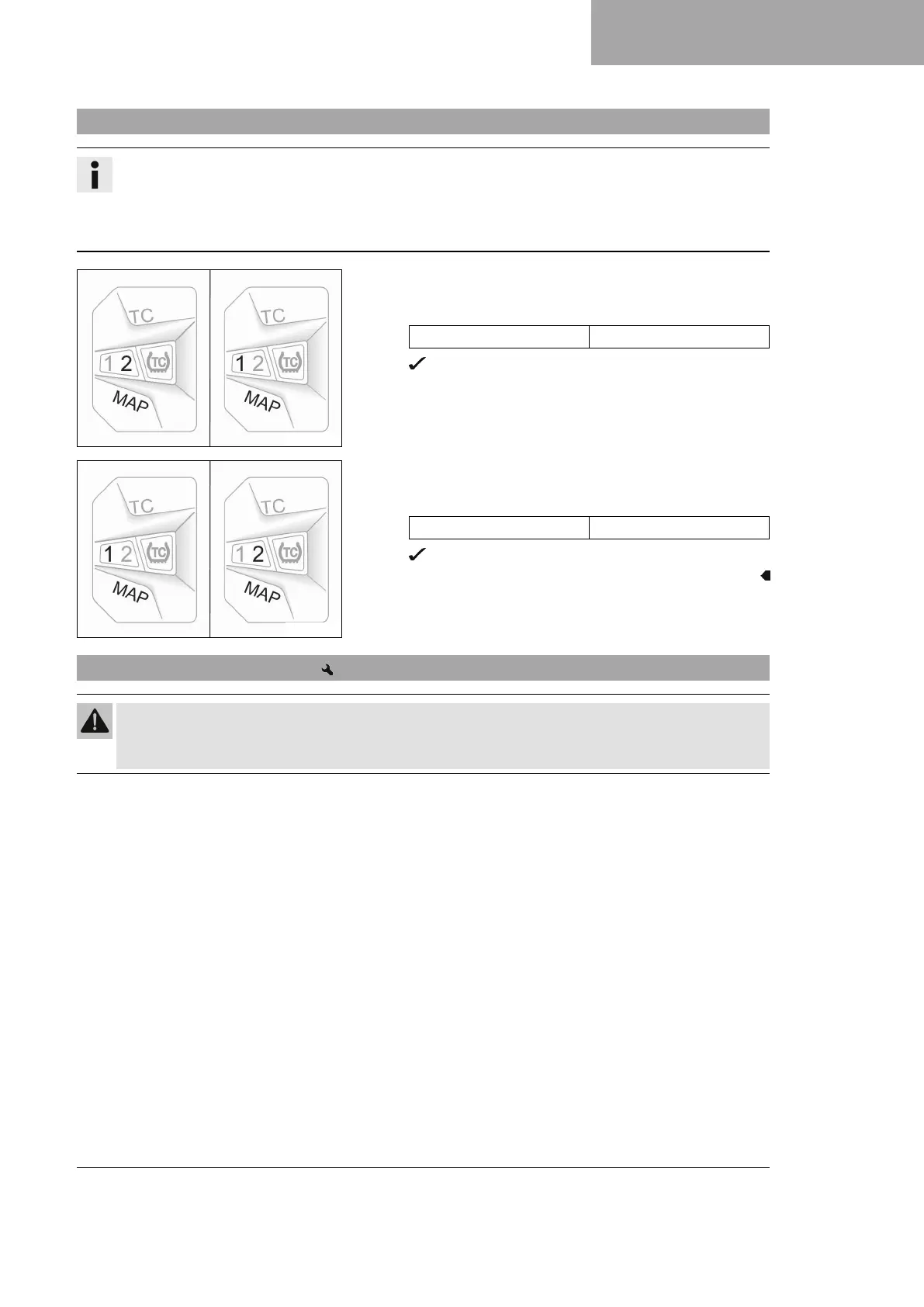TUNING THE ENGINE 16
119
16.4 Changing the mapping
Info
The desired engine characteristic can be activated via the MAP button on the combination switch.
The setting most recently selected is activated again when restarting.
The traction control can also be activated in each mapping using the TC button.
The mapping can also be changed during the ride.
H02889-01
Activating STANDARD mapping:
– Press button MAP until LED 1 lights up.
Guideline
Engine speed < 4,000 rpm
STANDARD – balanced response
H02886-01
Activating ADVANCED mapping:
– Press button MAP until LED 2 lights up.
Guideline
Engine speed < 4,000 rpm
ADVANCED – direct response
16.5 Adjusting the idle speed
Warning
Danger of accidents The engine may go out spontaneously if the idle speed is set too low.
– Set the idle speed to the specified value. (Your authorized KTM workshop will be glad to help.)
