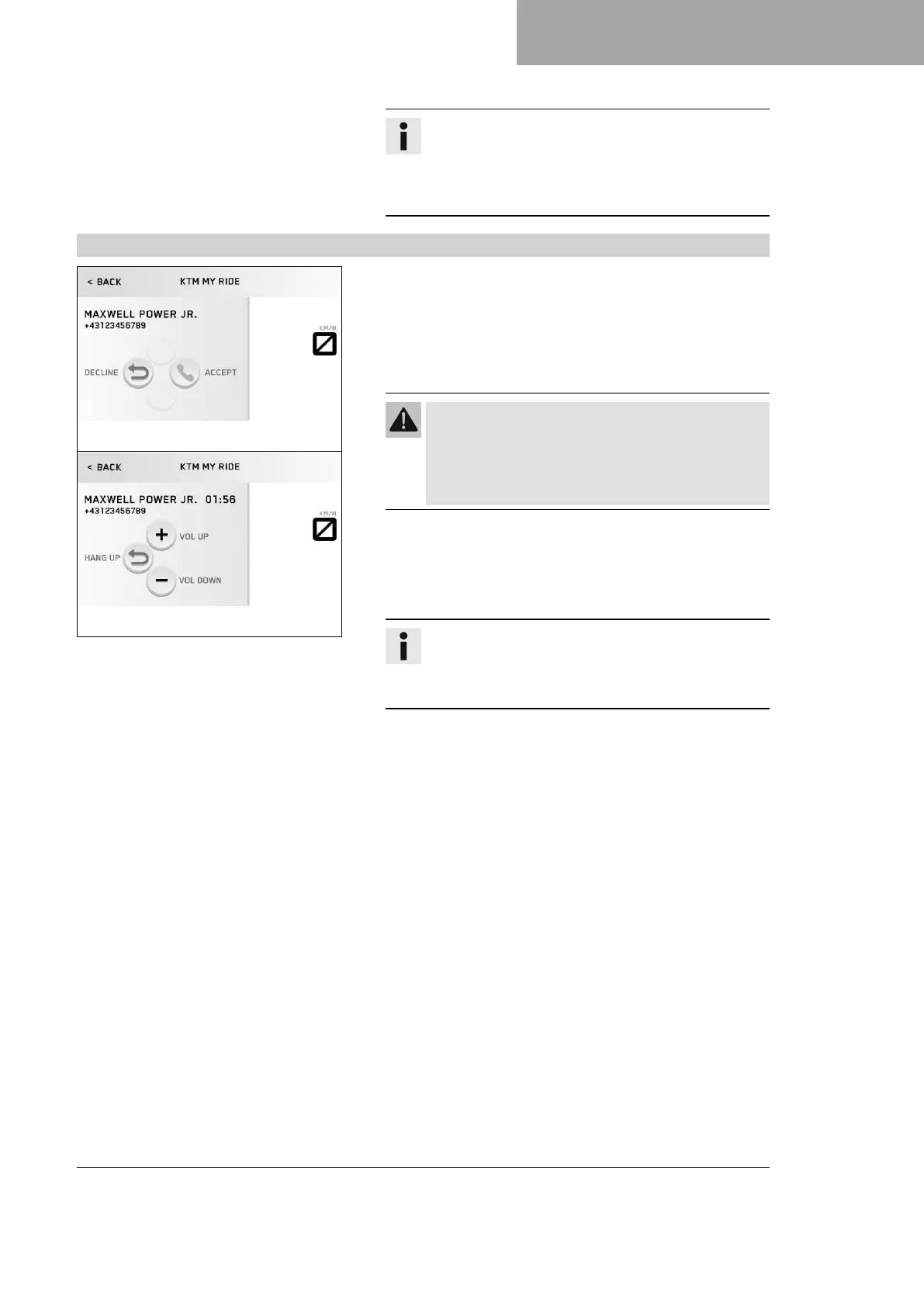COMBINATION INSTRUMENT 7
43
Tip
With some cellphones, the cellphone audio player
needs to be started before a playback is possible.
The audio function can be added to Quick Selector 1 or
Quick Selector 2 for easier operation.
7.16.35 Telephony (optional)
V01138-01
Condition
• Function KTM MY RIDE (optional) activated.
• Bluetooth
®
(optional) switched on.
• Similarly, the Bluetooth
®
function is also switched on when
devices are paired.
• Headset linked with appropriate cellphone.
Warning
Danger of accidents Headphone volume which is too
high distracts attention from traffic activity.
– Always select headphone volume which is low
enough for you to still clearly hear acoustic signals.
– Press the SET button to accept an incoming call.
– Press the BACK button to reject an incoming call.
– Press and hold the UP button to increase the audio volume.
– Press and hold the DOWN button to reduce the audio volume.
Info
The call duration and contact are displayed. Depend-
ing on the cellphone settings, the contact is shown by
name.
