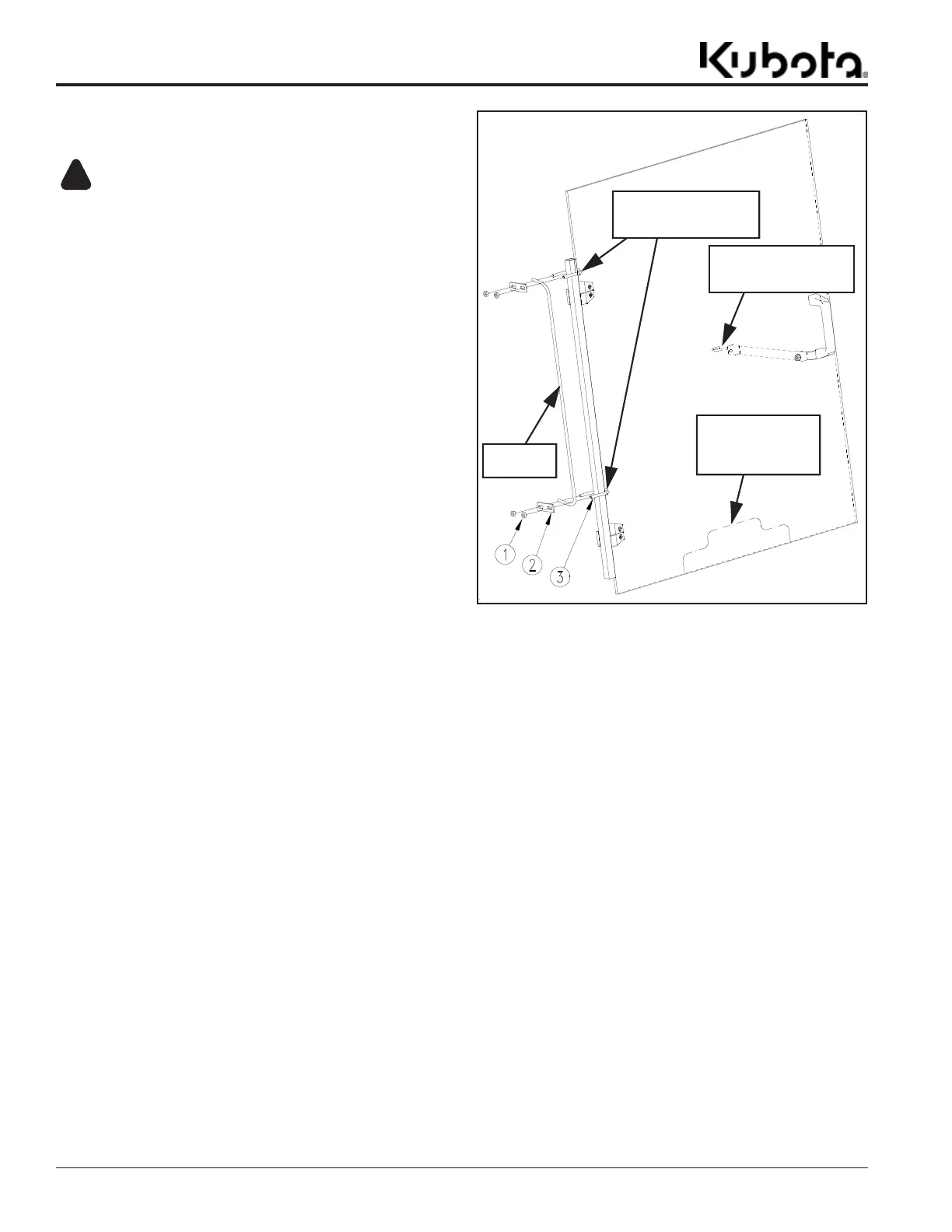Section 1: Assembly & Set-up
Table of Contents
AP-SC4060 & AP-SC4072 Skid Steer Rotary Cutters 326-765MK 12/14/18
14
Operator Protective Door (Optional)
Refer to Figure 1-10:
WARNING
!
To avoid serious injury or death:
Do not drill holes in the ROPS (Roll Over Protection System)
to attach this Operator Protective Door. Drilling unapproved
holes in the ROPS can weaken the structure.
Instructions below are for installing optional Operator
Protective Door. See your skid steer Operator’s Manual
for installation instructions of their Operator Protective
Door.
1. Cut notches in protective door as needed to provide
clearance around u-bolts and skid steer frame.
2. Install Operator Protective Door to the skid steer’s
hand hold with two u-bolts (#3), flat bars (#2), and
four nuts (#1) as shown. Tighten nuts to correct
torque.
Operator Protective Door
Figure 1-10
Skid steer
hand hold
If needed, locate & cut
notches in door for
U-bolts clearance.
If needed, locate &
cut notch in door to
clear skid steer
frame.
Hook elastic tie-own to
skid steer cage to keep
door closed.
24608
