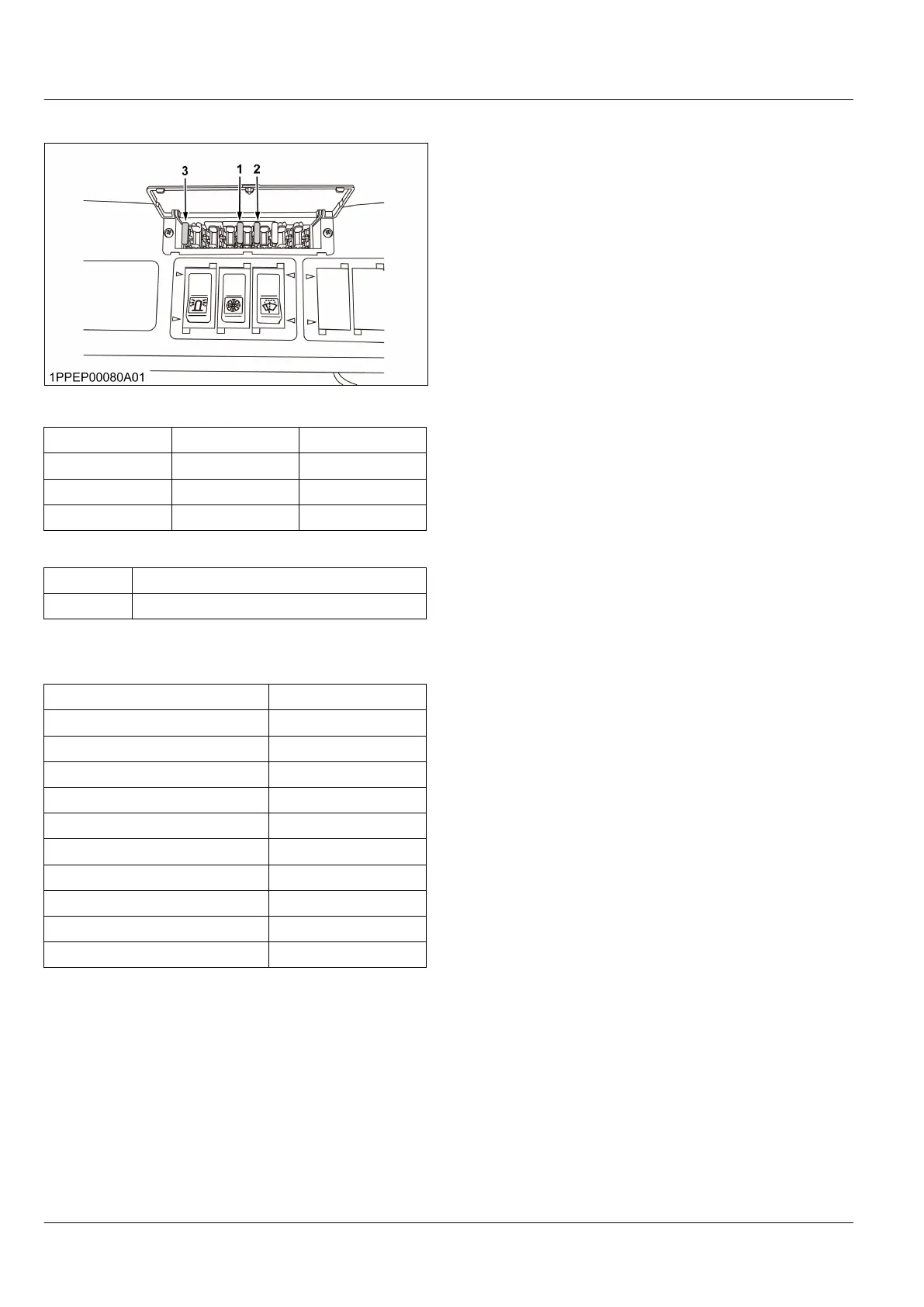CAB
CAB fuse box
Switch symbol Capacity (A) Protected circuit
1 10 Heater fan
2 7.5 Front wiper/washer
3 5 Beacon
Slow blow fuse
Capacity
Protected circuit
50 A Check circuit against wrong battery connection
3. Replacing the light bulb
Light Capacity
Head light (low beam) 40 W×2
Head light (high beam) 43 W×2
Direction indicator 21 W
Hazard light 21 W×2
Front position light 5 W×2
Stop light 21 W×2
Rear light 5 W×2
Registration plate light 5 W
Front work light (if equipped) 35 W×2
Rear work light (If equipped) 35 W
Head light
1. Take the light bulb out of the body of the light and
replace with a new one.
Other lights
1. Detach the lens and replace the light bulb.
PERIODIC SERVICE SERVICE AS REQUIRED
