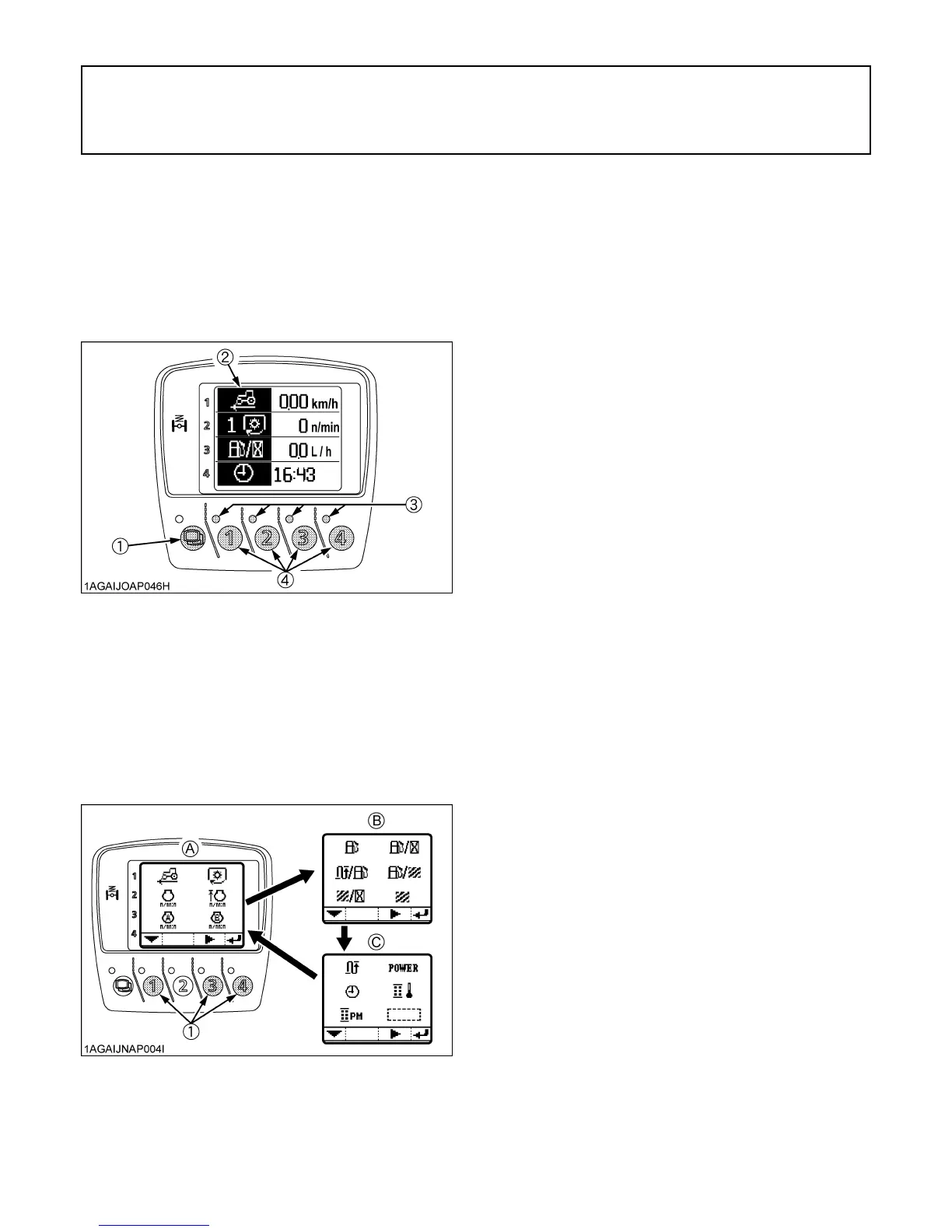146 APPENDICES
APPENDICES
SIDE DIGITAL DISPLAY
BChanging the Information Displayed
1. Just touch the mode selector switch on the usual
screen, and the symbols are highlighted and the 4
indicators start flashing.
Press the switch (1 – 4) of a setting to change, and the
relevant select screen shows up.
2. Each time Switch 1 is pressed, the select screens A, B
and C change alternately in this order.
Press Switch 3 to select the symbol of a setting to
display.
Press Switch 4 to enter this mode and the other
symbols appear.
(1) Mode selector switch
(2) Symbol
(3) Indicator
(4) Switc
(1) Switch (A) "Select screen A"
(B) "Select screen B"
(C) "Select screen C"
